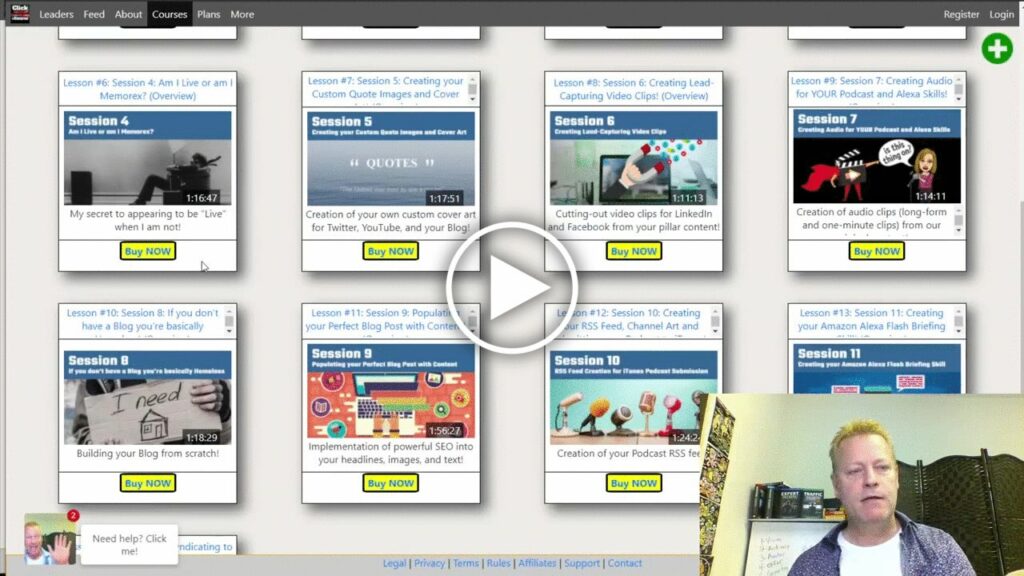What are top 5 reasons to host your course on Click eCourse platform?
Where should you be hosting your online course?
There are so many platforms out there, it’s crazy to decide.
Every platform has it’s avantages but also its disadvantages.
Some are expensive, some are complicated, some are missing features.
Obviously, I would suggest you use Click eCourse (at https://clickecourse.com) since I’m the creator of the site!
Why I created Click eCourse?
I created Click eCourse because I found other hosting sites to be expensive and complicated to setup a course.
I had several courses I wanted to host and decided the best way to get what I want was to just create it.
I know – if you built it there will come – isn’t true – and I don’t expect it either.
This is why I put this list together.
Top 5 reasons to host your course on Click eCourse
So, the top 5 reasons are:
- It’s free to setup an account for you or your students
- It’s easier to create a video course
- You can offer commission, coupons & deals to your course to help sell it
- It’s more than a course hosting platform with a feed, groups, blogging and more
- You can earn residual income by referring others to the platform
Pretty great, right?
Lets get into these a little more…
Reason 1: It’s free to setup account for you or your students.
When you create and host a course on Click eCourse, your students can easily create their account for free.
There are a few ways they can create their account:
- Buy your course with PayPal
- Click the Register link and enter an email and password
- Click the Register link and click the Continue with Facebook
In each of these cases, it’s free for them to setup their account and they will have lifetime access to your course.
Reason 2: It’s easier to create a video course
On the course hosting sites I’ve looked at, they all have the same complex mechanism to create a course.
You have to go create all the modules, then add titles to all those, then add items to your modules, name those and set the videos and other stuff.
I’m exhausted just explaining it lol
You certainly can do that too on Click eCourse, but the default is to simply set video lessons.
Just create the course (give it title, prices, etc) and add lessons to it.
That’s it!
Reason 3: You can offer commission, coupons & deals to your course
When you create your course you can choose to give commissions.
You then choose if anyone can promote your course, only people who have accounts on the site or only students who bought your course.
The commission can be as little as 1% or as much as 100% although there’s fees charged by PayPal we can’t eliminate.
Why would you give away 100% commission?
If you are building a list and have upsells for example.
Reason 4: Click eCourse is more than a course hosting platform
There’s so much more on Click eCourse that your students and yourself can leverage.
You can host your WordPress blog on the platform.
The syndication engine allows you to create as many assets as you need to post to all the social platforms you want.
Not to mention the news feed, groups and pages that allow you to be social with your students and others.
Students can rate courses, add comments to courses and lessons and send private messages to others.
Reason 5: Earn residual income by referring others to platform
Lastly, the 5th top reason to host your course on Click eCourse is that you can generate residual income from anyone you refer that decides to become a paid member.
Depending on your plan choice, you can make up to 75% of their monthly plan payments.
Imagine, if they become a course creator and need features of the Extreme plan, you can make as much as $112.75 every single month.
It’s also possible to receive commissions from their referrals too!
Conclusion
There are surely lots of other reasons to use Click eCourse and if you find any, let me know.
If you want to get a better understanding of these reasons, you’ll want to watch the video as I go into more details and share the screen too.
Share this blog post and video with your friends by clicking on the social icons.