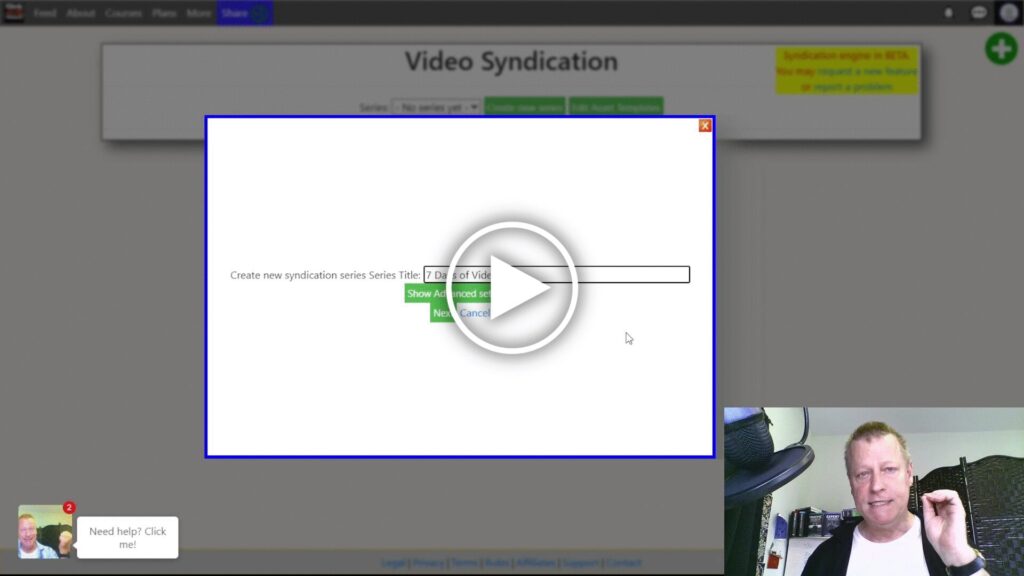How to Create 7 Consistent Branded Videos every WEEK from one video!
You’ve seen how all the leaders create these videos with consistent intro and trailers, right?
It’s pretty much every single video (at least long, episode style videos) has the exact same 10 second intro and the exact same 30 second trailer.
If you’re like me, you want to emulate those leaders and you started looking into how you can that do too.
I know I did and what I found was that it was a lot of effort to do that every time I created a new video.
I used to create a new video every day! Imagine doing all that every day!
You don’t need to do all that work though
As a programmer, I could see there was repetition in the process and I wasn’t going to do this manually all the time, so I wrote a program to do it for me!
Well, actually, I built a whole website and engine to do it for me – and now it can do it for you too!
Just get yourself a free account at https://clickecourse.com/syndication to get started but I’ll explain more below.
Imagine being able to publish a new episode every week on your show and being able to post a different video to attract your customers every single day with no extra work!
That’s right, every day, you can post a different video all from the same recording without spending any time editing it yourself!
How is it possible to create 7 videos without editing them?
I can totally understand how you’d have that question because I didn’t know how either.
When I actually did the work to generate just a few extra videos, it was a lot of work editing them, so why do I say you don’t need to edit them?
Well, like I said, I created a web site, a program, a platform, an engine that you can use to do it for you.
All you need to do is record your one video and the engine will do the rest!
It’s all about planning though, you’ll need a few things to get going.
What do you need to get to this automated process?
Before you can easily and quickly generate 7 (or more) new videos every week, you do need to prepare a few things.
Good news is that you only need to do this once though.
Here is what you need to setup your series:
- Get a free account on Click eCourse for syndication engine
- Create a 5-10 second intro video
- Create a 15-30 second trailer video
- Setup your series in the syndication engine
- Upload the intro video
- Upload the trailer video
- Create trimmed video output rule with trailer
- Create 7 snippet rules for 5 second video each day
- Create 7 intro rules for each day
- Create 7 trimmed video rules for each day
That’s it – just the once you do that, then each time you create a new episode, you upload that longer video and let the engine generate all the pieces!
Creating your intro and trailer videos
There are tons of ways you can do this but what I did was simply use a platform like VIDDYOZE to create little intro video.
As for the trailer, it obviously depends on your goals but most marketers would agree that what you want is to get people to one destination no matter how they find you.
For me, that is my blog or my email list – everything else I post is to get people to my blog so they join my email list.
That’s why my trailer video is just me talking and telling them where they can watch the ret of the video.
Remember, we are going to take a 30 minute video and trim it to just 5 minutes and add a trailer to it.
Creating the output rules in the syndication engine
Once you have your intro and trailer videos, you can upload them to the platform.
After which you’ll need to setup all the rules.
In our example, with 7 videos, we will need 21 rules, 3 different rules for each day.
It sounds like a lot but it’s really just 3 different rules repeated 7 times each.
Watch the video for exact process of how to do that but it’s pretty much click here and there.
Conclusion
Once you have the series setup, it’s breeze to create the 7 videos you want for the week!
Just upload, enter title, click a button and wait a few minutes!
You’re playing like the big boys now! Just be consistent and you’ll grow your audience in no time!
Watch the video to see exactly how to do all this and let me know if you have any questions.
Oh, and don’t forget to share this with your online marketer friends by clicking the social share buttons, they want to be able to do that too!