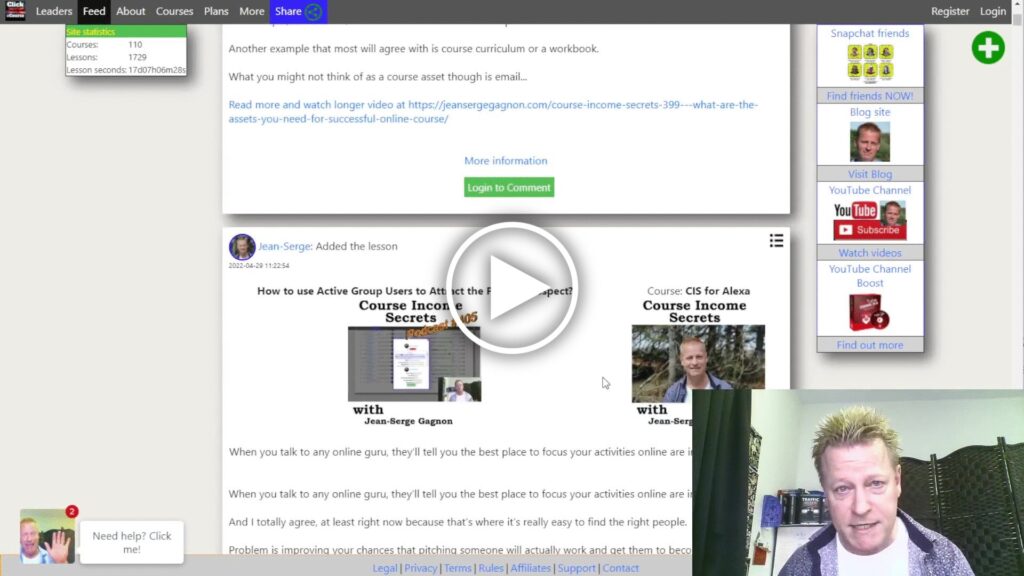Advanced Course Features overview of Click eCourse platform
Not all course hosting platforms are created equal and simple isn’t always better.
Well, yeah, simple is always better but I guess I mean only simple isn’t always better.
That’s why Click eCourse is simple to setup a basic course with just videos but there are lots of advanced features hidden away that you can also take advantage of.
Before getting into that though, let’s answer the most basic questions you probably have right now.
What is Click eCourse platform?
If you’ve never heard of Click eCourse platform, then the most obvious question is probably this.
Click eCourse is a web site that you can setup a free account and host a course you created on.
Obviously, that also means you can take courses and track your progress.
It’s more than that though as it’s target audience are marketers like you so it also have a social media component, course landing page design as well as many other features that marketers love.
You can create a full access course, a drip course or even a virtual summit.
Courses can have videos, modules, quizzes and you can track your student’s progress and contact them using automation based on their activities.
As a student, you can purchase courses or attend free courses and keep track of where you left off even when going from one device or computer to another.
What are basic features of Click eCourse platform?
Before getting into the advanced features that this blog post is about, let’s talk about the basic, simple features that the platform has.
Anyone can create a free account with email or Facebook login and either signup or buy a course or create one.
As a free account user, you can host 2 courses but if you upgrade you can host as many as 150 courses!
A simple course can be just a series of videos on YouTube, or with paid accounts, you can upload videos to the platforms.
Your course can be free or you can charge any fee you’d like for it. The platform takes zero fees of your transactions so you get to keep 100% of profits! (less payment processor fees which we don’t control)
You can access the list of students and see where they are in their course progress.
You can even choose a commission level to give to anyone who promotes your course.
The platform handles all the payments and commission payouts.
SEO features of the platform
One of the advanced features is that you can fully take advantage of Search Engines.
Click eCourse automatically uses your course title as the slug so that SEO is happy and present your course in search results.
You can also add any number of search keywords in the course properties as well.
Each lesson also has a slug that is based on the course title and lesson title so you are sure to increase the search results when people are looking for what your course is about.
As part of the course properties you can also add hashtags and code to add to header, body or footer depending on where your advanced marketing tools want you to add it.
There’s even an integration for a chat bot which can be configure for a different conversation depending on if the visitor is a student or not.
Pricing coupons and deals
With the pricing coupons you can decide that specific users get a better price by knowing the coupon code.
A coupon code can be basic and just enable a better price, it can have a limit of uses or even an expiry time.
Additionally, or instead, you can setup deals which present a better price without a coupon for a specific amount of time, say until this Friday or end of month.
But that’s not all – you can even have advanced automated deals that expire and renew on a schedule.
For example, you could give a 40% off deal that end this Friday at 10pm but instead of having to enter the deal again for next week, it can renew automatically for the following week.
Affiliate program is automatic
As mentioned before, you can give a percentage of your course sale to anyone promoting your course.
You choose the percentage – 10% – 30% – even 90% and the system handles all the hard work.
Anyone who accepts the affiliate program terms gets their own link to your course which they can then promote.
If someone visits your course using their link, the system automatically remembers that this new student first saw your course through their link.
If that student buys the course, the system knows who referred them and automatically send the commission amount to that other person.
Keep in mind that if more than one person promotes the course, the last link visited controls who gets the commission.
Social media features
The Click eCourse platform has a lot so social media features.
For one, it has it’s own news feed where activities on the platform show up such as new courses being published or new lessons being added to courses.
You can even post a status update or comment on the posts in the feed much like other social media platforms.
It doesn’t stop there!
You can also share any page on the platform to Facebook, LinkedIn, Twitter, Pinterest or others using your own link by just clicking a button.
Lastly, you can create your own profile and make it public adding a BIO and links to other platforms so others can find you here or if they want to know who the course creator is.
Course modules, quizzes and navigation
When you create a course, it can be as simple as entering the title, summary, details and uploading videos or you can add modules and quizzes.
The module feature is like most other online course hosting platforms but isn’t a requirement on Click eCourse as you aren’t forced into that structure if you don’t need it.
The modules feature is advanced and you can create a module with videos, text, images, files or quizzes in it.
Each module can have one or more items in it and students can navigate to any module or you can setup the navigation for them.
Additionally, if you don’t like the all videos view of the basic course, you can setup the navigation using a basic menu with only the selected lesson being shown.
Conclusion
Even though you can create a course really quickly and easily on Click eCourse platform it’s not all it can do.
Over time, you’ll surely like to use the advanced features and will learn to find them easy as well with practice I’m sure.
Check out the video for a hands-on view of these advanced features.
Make sure to share this blog post with your marketer friends too – just click the social icons.