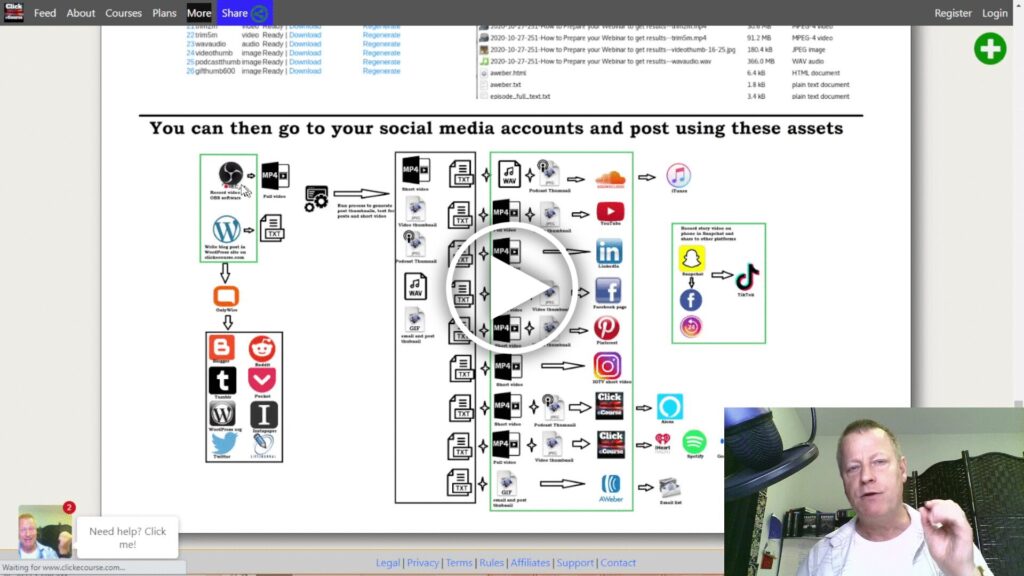How to Quickly Make Consistent Branded Videos WITHOUT Editing Them!
You’ve seen the videos from top leaders with their consistent feel, intro and trailers right?
Maybe you think you need a whole team of people or a few days to create videos like that.
Well, you’re not wrong that you could do it with a team of with a lot of time on your hands.
What if I told you that you didn’t need any of that to create videos like the top leaders do?
That’s right, you can create videos like that with just a few clicks of a mouse!
What do leaders do to create their videos?
Just so we have a common basis to understand the process involved, let’s list what leaders do to generate those videos.
To be clear, not all of these things are possible without editing the videos, but here’s the list:
- Record a 30 to 120 second video on a topic your audience is interested in
- Hire someone (or a team) to do the video editing
- Create a custom intro video of 5-10 seconds to use in all videos
- Create a trailer custom video of 10-15 seconds to use at end of any trimmed (cut short) videos
- Purchase expensive software to allow the editing of the video
- Load video up in editing software
- Find a snippet of 5-10 seconds in the video to put at the very beginning
- Extract that 5-10 second snippet of the video and save it as the “snippet” file
- Add that snippet file to the beginning of the video
- Add the intro video between the snippet video and the beginning of the full video
- Export the full video with the intro and snippet
- Cut the full video to make it 2 minutes for Twitter posting.
- Add the trailer video to the end
- Export this shortened video and save is as twitter video post
- Repeat the process for other video lengths
- Generate a vertical video with the burned subtitles for Instagram reels.
- Find positions in the video to grab screen shots for image posts
- Extract audio from video to post as a podcast
Sounds like quite the process right?
What if I told you that you could do this too with just a few minutes per video?
What have I been doing for years to generate these assets?
Every week, I record a 30-45 minute video and use the syndication engine to create all the assets I need to post that video to all the platforms I care about.
With just a few seconds of my time, I create the following assets from my single video:
- A full video with the 5 second snippet and intro added to the beginning of original video
- A 2 minute video cut from full video with trailer added to post on Twitter
- A 5 minute video cut from full video with trailer added to post on Facebook and LinkedIn
- A 5 minute vertical video created from 5 minute Facebook video with the subtitles burned in to post as a Reel on Instagram (used to be IGTV)
- An audio file extracted from full video to post as podcast on Soundcloud, iTunes and others
- A thumbnail extracted from full video to use on Facebook and YouTube posts
- A GIF thumbnail extracted from full video to use on LinkedIn post
- A thumbnail with a video “play” button overlaid to use as an image where needed
- A GIF thumbnail with a video “play” button overlaid to use in emails and other post
- A thumbnail to use for postcast posts
- and some more assets
All these are generated by me simply selecting the position I want to be used to extract the snippet and images and then clicking a button.
How can one person create all these assets with minutes of time?
I’ve been doing it for years.
That’s right, it’s possible to do all that without hiring a team and without spending hours using editing software.
And you can too!
All you need is to use the syndication engine which you can get access to at https://www.clickecourse.com/syndicate and setup a free account.
Imagine setting up your series (the videos you do every week or every day) so that all you need to do is upload the video and click a button!
Let’s go through an example of setting up a syndication project with 7 videos from one main one so you can re-post your teaser video every day with a different video pointing to the same one.
How to use syndication engine
Say, for example, you want to record a video every week and want to post a snippet of it every day.
After you’ve setup your free account, you’ll do the following:
- Create your series
- Upload your intro video
- Upload your trailer video
- Configure output video for each day snippet video
- Configure output videos for each day with snippet and intro video
- Configure new output videos for each day of the week
That is it all you need to to to get started – you do this only once!
After that, each week you only need to do the following:
- Upload your weekly video
- Click the button to generate the assets
- After 30-60 minutes download the assets to post them
Nifty right?
Conclusion
It’s pretty simple to create your series and then generate the assets every week.
If you’d like to see more of the process, you’ll want to watch the video as I go through the process so you can follow along.
I explain how to create the series and setup the assets you want as output.
Let me know if you have any other questions and check the other blog posts about syndication.
Share with your friends that want to build an online audience too by clicking the social icons.