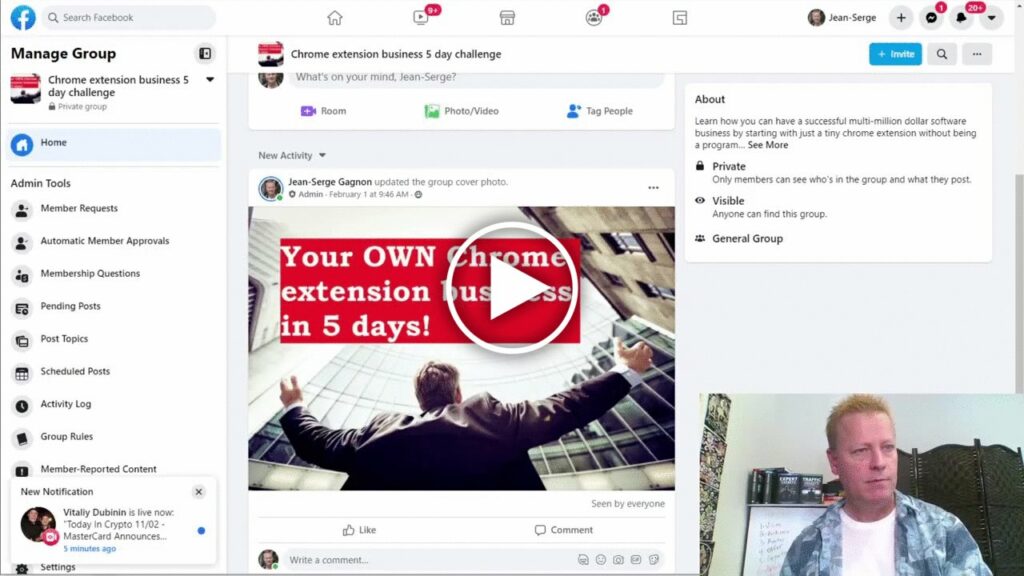How to use Click eCourse to have extreme success with 5 Day Challenge?
You could just run your 5 day Challenge in Facebook.
I’ve done that plenty of times.
At the end, you will usually want to offer something to your students to get even more results, right?
What if you want to give commissions to anyone who invites people in the free group?
Keeping track of commissions
If you were to simply use the free Facebook group, you’d have to manage commissions if anyone else referred someone to the group.
Sure, you can setup an affiliate program so that anyone in the group asks whoever invited them for their link.
That works but there’s a problem with it.
What if the person doesn’t remember who invited them?
Or worse – more than one person did…
The loss of sales
If your members aren’t confident that they’ll get credit, they won’t promote your free challenge much.
Worst, what if they promote it and the referral decides to use someone else’s link?
I guess there’s different trains of though on this and some say it’s okay because the person prefers working with this other person.
But many would not be too happy about that especially if they spent money and time getting that person to the group.
How to guarantee proper payment
I’m sure there’s other ways but the simplest method is to “cookie them”.
That might sounds simple but without the right platform, it’s not that easy to accomplish.
What I do is this:
- Create a free course in Click eCourse for the 5 day challenge
- Create a paid course in Click eCourse for the upsell at end of challenge
- Create the free Facebook group but don’t send people to the group
- Invite people to the challenge using the free Click eCourse course link
- They create a free account to access the course and you send them the Facebook group link after they have created their free account
- They share their link to the free Click eCourse course
- When their friend created their account, they are tied to who referred them
- When you offer your upsell at the end of the challenge, commissions will automatically be paid to the original referrer.
Cool right?
Creating courses in Click eCourse
First, you’ll want to create your free account at https://clickecourse.com
Just click the Register and use the “Continue as …” Facebook button.
Next, click the green + button on the top right and choose Course.
Enter the course title, summary and details for the Free 5 Day Challenge course and then go through the other tabs to create it.
You can click on the bouncing movie icon on the courses page to watch a video showing you how to do this or watch the video in this blog post to see how to do all that.
When you click that icon, it will show you a few videos you can watch to help.
Create the paid course the same way but give it a dollar amount and a commission percentage.
You’ll want to give it the “value price” and then use coupons to offer it at the lower price at the end of your challenge.
Conclusion
You can certainly run a challenge all in Facebook, but it’s really hard to make sure anyone who refers people gets proper credit.
People will be more likely to share if they know there is no way someone else would get their share of the commissions.
By using a free Click eCourse course to invite people and another Click eCourse course to sell your offer at the end, you can guarantee that.
Watch the video as I show you how to set that up.
Share with your friends by clicking the social icons and feel free to comment below with your thoughts or questions.