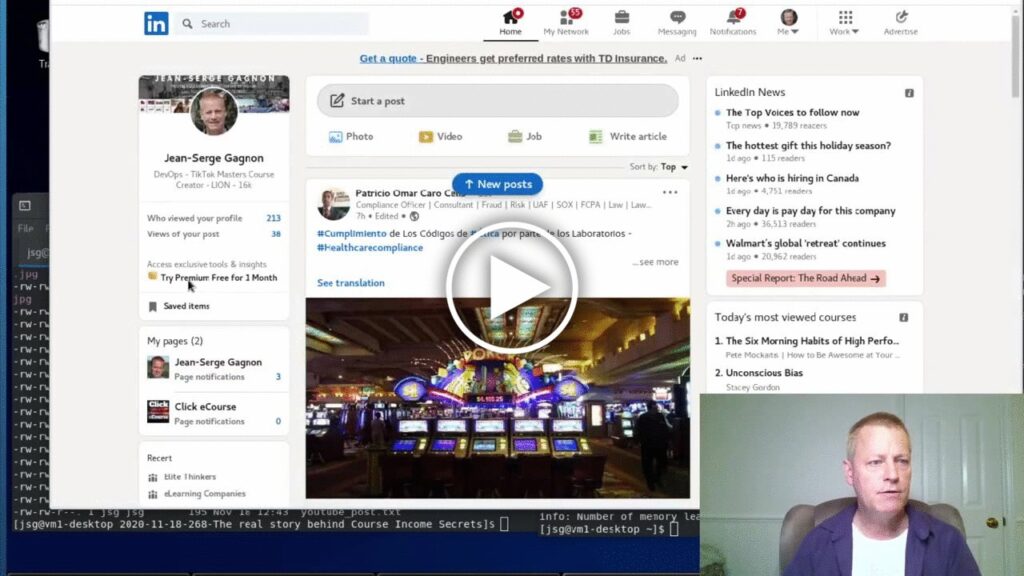Watch me share native assets to 24 platforms in less than 20 minutes
Every day, I share to over 20 platforms!
And I don’t mean sharing a YouTube link, I mean native assets…
Sounds like it would take a lot of time, right?
It actually takes me less than 20 minutes!
What are native assets?
When I say I share native assets, I mean I share content to the platform by uploading it there.
Instead of posting to YouTube or Facebook and just sharing the link to that post on other platforms
Which you do not want, since the platforms doesn’t want it either.
Oh, and b the way, when I say assets, I mean images, videos, text, subtitles or audio files.
So, posting native assets means uploading video specifically for Facebook to Facebook, video for LinkedIn to LinkedIn, specific video for Twitter, image or video on Instagram, etc…
Before I can post, I need assets
Of course, before we can post, we need the content to be created and ready to use.
In this episode, I do not discuss how I get the assets ready, but I have the following assets ready before we get started our 20 minute blitz.
- My 30 minute video
- My blog post with 500+ words
- A trimmed 5 minute video for LinkedIn, Facebook, Pinterest and Clicke Course
- A trimmed 2 minute video for Twitter
- The full audio extracted from the 30 minute video
- A thumbnail for the videos
- A thumbnail for my podcast and soundcloud posts
- A GIF for my email broadcast
- A dozen text files for each post with platform specific content and length
This probably looks like something that would take a long time to prepare but it actually takes me less than a minute to prepare.
Seriously, I use an automated process where all I have to do is specify video, title and basic text, then click a button and let the platform do the work.
You can check it out at https://clickecourse.com/syndicate
My posting sequence
Okay, here we go, the sequence I go through, within 20 minutes, to post to over 20 platforms.
I first start by posting to these primary platforms:
- Publish my blog post
- Publish the YouTube video
- Post to LinkedIn
- Use LinkedIn specific text
- Post to my profile
- Post to my main biz page
- Post to Click eCourse biz page
- Write an article
- Share profile post to 8+ groups
- Post to Twitter
- Use 2 minute trimmed video
- Use Twitter specific text
- Post to Facebook as live using OBS
- Use 5 minute trimmed video
- Use Facebook live specific text
- Prepare Livestream with OBS
- Prepare Facebook live post
- Start streaming in OBS and live on Facebook page
- Update my Facebook custom audience to add video to it
- Share page post to my profile using my phone
- Share video to 20+ Facebook groups
- Post to Instagram
- Use IGTV native video with subtitles and header
- Use text for Instagram (I use same as Facebook for now)
- Post to SoundCloud
- Upload audio file from full video
- Use SoundCloud specific text
- Post to Pinterest
- Use 5 minute trimmed video
- Use Pinterest specific text
- Use video thumbnail
- Use blog post link
- I also post 2nd post using Podcast thumbnail and SoundCloud link
- 9- Post to Click eCourse
- Use both full video and 5 minute trimmed video
- Use text from blog post
- Use video thumbnail for full video and podcast thumbnail for short video
- Post to Snapchat
- Record short clip in Snapchat for stories
- Save video to phone
- Add episode title
- Add blog link
That’s it – those are the 10 primary platforms I post to.
How automation shares to 14 more platforms
What happens next is that automation shares the rest.
My blog post is automatically shared using a tool called OnlyWire
11- Blogger
12- Tumblr
13- WordPress.org
14- Live Journal
15- Pocket
16- InstaPaper
17- Reddit
SoundCloud podcast is also shared to:
18- iTunes
Click eCourse post is shared to:
19- Amazon Alexa Skill
20- Spotify
21- Stitcher
22- Google Podcasts
23- iHeart Radio
Finally, I also post my Snapchat story recording to:
24- TikTok
Conclusion
That’s how I share to over 20 platforms in under 20 minutes.
Watch the video to see me doing it live using yesterday’s episode.
I also cover how I share my Snapchat story to Instagram, Facebook and LinkedIn stories.
Make sure to share this with your friends by clicking the social icons on the left.