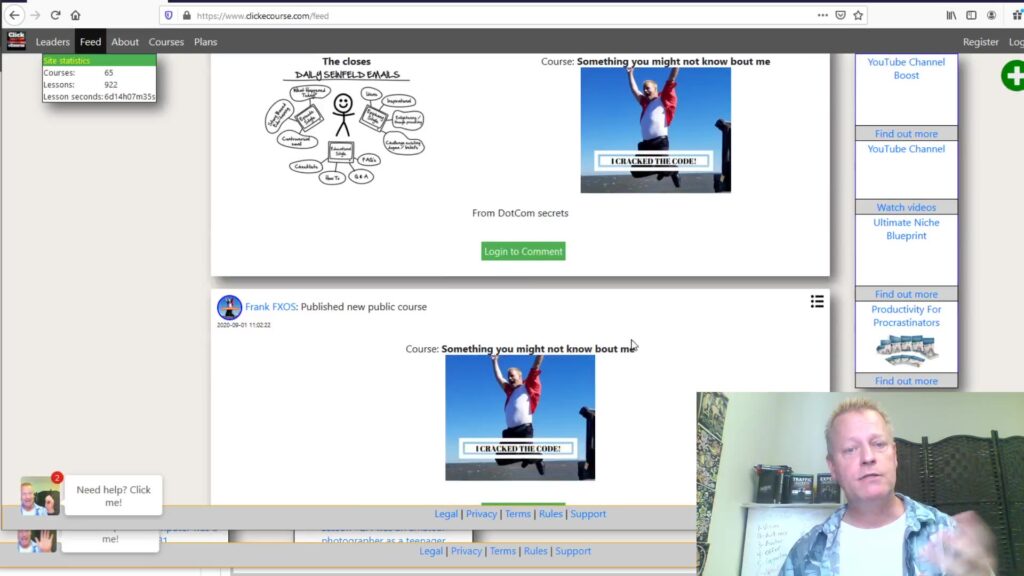Beginner’s guide to click eCourse platform
Welcome to the Beginner’s guide to click eCourse platform
Where you can host your own course and sell it but also where others can promote it (if you want) and where you can make income by promoting the platform itself.
In this episode, we will talk about using the platform and properly setting up your account.
The platform is also a social platform where you can see other people’s status updates, new courses being published, comments being added and new lessons being added to courses.
Registering a free account
The first thing you’ll want to do is register an account.
The great thing about Click eCourse is that you can start with a free account – and often keep a free account for ever.
We won’t cover all the details of registering an account here but you can find the details in the blog post Course Income Secrets #189 – How to Setup a WordPress site for free in 5 minutes?
Setting up your profile for success
Once you have an account, you’ll want to ensure your profile is setup for success.
Make sure to set your Profile Picture, Display Name, and Username properly.
Your Profile Picture and Display Name are what everyone else sees in new feed updates when you post something.
Your username is what is used to share the site and courses with others.
You will also want to setup a short BIO so people know what you’re about and set a cover photo that represents you or your brand.
I cover the details in the video.
Join the affiliate program
If you want to get paid when your refer someone to the platform and they decide to upgrade to a paid plan, you need to join the affiliate program.
Legally, we can’t just give you commissions without you joining the program because we need to follow the KYC (know your customer) rules.
To join the affiliate program, you need to set your paypal account, address, phone number, gender, birthday and a few other basic things.
Once all the information is entered, you can request to join the program.
Share the link to the platform
Once you’ve joined the program, you’ll have you very own link to the platform.
The link is the same but you just replace www with your username.
You can share any link to the site by simply replacing the www with your username.
Anyone who uses your link is cookied to you for 5 years and if they buy a course or register a free (or paid) account, they are tied to your for life.
Any new purchases for other courses they make (without using someone else’s link) or any monthly plan payments are paid to you based on commission percentage outlined in plans page.
Creating a course
Once you have an account, you can create your own course.
The process is simple:
1- Create the course
2- Add lessons
3- Add files (if desired)
4- Publish the course
5- Create coupon for deals
You can then add new lessons or files and edit the course, lessons or files.
You can also convert your course to a modules based course.
Conclusion
There is certainly a lot more to discuss and document and if you have specific questions, feel free to comment below.
We will continue to create new episodes to better document the Click eCourse platform and will answer any questions.
Make sure to subscribe to our YouTube channel or join our email list so you don’t miss anything.
Don’t forget to share as others need to hear this too.