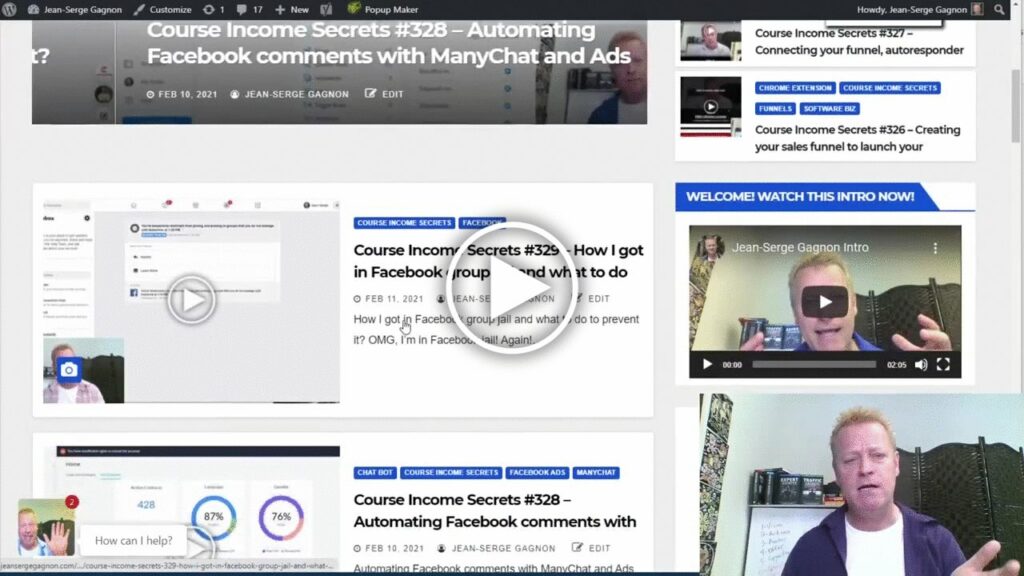Posting daily everywhere is possible! Here’s my daily process that you can do too.
I’ve been talking about syndication for a long time.
Actually, probably a year now.
I started posting online over 5 years ago and although it’s almost always been daily, it’s been for sure since March 2018
but that was only on Facebook and YouTube
Why post everywhere?
It may seem like a huge amount of work to post “everywhere”.
I know, I felt like that before too.
I figured out that focusing on ne platform might be a good idea in the beginning, but I did’t want to rely on it.
What if my account got shutdown? What if I lost my page? What if my ads stopped being allowed?
I have friend who lost his 5000 friends because his account got shut down.
I lost a page with 23k likes and then another with 18k likes.
My Facebook ads account got shutdown (I did get it back though)
Being “everywhere” allows you to grow an audience on all platforms without the worry of loosing everything if you loose one.
I want to be like Gary!
When you look at other leaders like Gary Vaynerchuk, Eric Worre, Russell Brunson or Tony Robbins, you see their content anywhere you go.
It’s only natural that we think we should do like them.
But we also know that they have a huge team that does it all for them.
So, how can we do it without hiring a huge team or spending hours doing it?
There are lots of tools out there to help but I use Click eCourse syndication to generate assets to share on other platforms.
My daily process
To post daily “everywhere” – well actually, I post to 8 platforms daily and syndicate to over a dozen more.
My process looks like this:
- Record video (30m)
- Upload video to YouTube as unlisted (1s)
- Write blog post for yesterday’s video (30m)
- Fix subtitles from yesterday’s YouTube (1m)
- Generate assets from video using syndication engine (30s)
- Add images to blog post (30s)
- Publish blog post (1s)
- Publish YouTube video (yesterday’s) (1s)
- Post to LinkedIn (5m)
- Post to Twitter (1m)
- Post to Facebook (5m)
- Post to Instagram (1m)
- Post to Soundcloud (1m)
- Post to Click eCourse (1m)
- Syndication shares to over a dozen more platforms
Over all, this takes me about 90 minutes.
Keep in mind that it doesn’t take me 30 minutes per platform, which is what I thought it would take me before, but just a minute or 1 per platform.
It all started with scripts
Since I’m a programmer, I just created myself some scripts.
I don’t mean a document with a list of things to do, or a set of phrases to ask or answer when doing a phone conversation.
What I’m talking about it a rather complex process called programming.
You basically look at how you do things manually – like open document, copy first 5 lines, paste in Twitter post… then take first 20 lines and paste in Facebook post, take first 15 lines and paste in LinkedIn post, etc…
Those steps are them programmed in a script to automate some of the process.
I wrote that script so I can start with the full text and extract just what is needed in all my different social media posts.
Now you can do it too
Of course I realize that using a script like a programmer isn’t exactly what most people would ever want to do.
So, I decided to build a web site that makes it easy to do.
You’re already recording a video to post to YouTube or Facebook, right?
And you’re adding some text to that video so your audience knows what it’s about or to give them a reason to watch it.
Maybe you’re even doing a blog post like me with it.
What if you could have it all?
That’s right – with your video and text, you can post everywhere.
No need to create a brand new image for instagram… or a new video for LinkedIn another one for Twitter and yet another for Pinterest!
You can let the syndication engine create all that for you.
Then, all you need to do is post to those platforms with just a few clicks like I do.
Conclusion
Go to ClickeCourse.com to setup your free account and start creating your syndication assets.
Once you get the feel for it, you’ll see how much time it saves you.
Watch the video to see how simple it is to do this.
And then share this with your friends (just click the social icons)