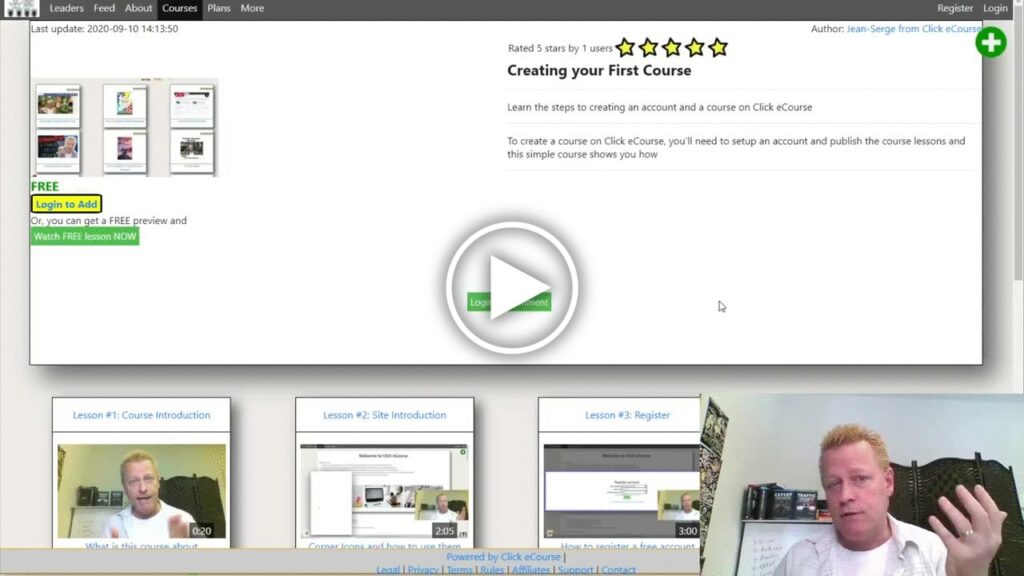How to setup free account on Click eCourse?
Yesterday, we talked about the top 5 reasons to host your courses on Click eCourse.
The first reason was that it was free and easy to setup your account.
So, we’re going to talk about that now and show you how easy that is to do.
Creating your account
When you first visit https://clickecourse.com, you will see the About page and all you need to do is click on the Register link on top of page.
If you are accessing page from a mobile phone, you’ll first need to expand the “hamburger menu” by clicking it.
Which will open the menu options and you can click the register link there.
Once your click the Register link, you’ll get a popup that you can choose to use your Facebook account to register.
Or you can actually enter an email and password.
What if you get course link?
If you want to promote your course, you’re not going to send people to the hosting platform “about” page, but rather your course page.
For example, if I want people to take your free course, you would send them a link like this one: https://www.clickecourse.com/course/linkedin-profile-secrets/70
Which would take them to the sales or landing page for the course.
Depending on how you setup the course, they might be able to watch it without an account but they’ll be able to add it to their library by clicking the Login to Add button.
This will allow them to either create an account by clicking the Login with Facebook button or they can click the link Register Instead to create an account with an email and password.
If it’s not a free course
If you have a course that isn’t free, then they will see a Buy Now button intead.
When they click the Buy Now button, they are taken to the page where they can buy it with PayPal
When they do buy the course, their account automatically gets created using their paypal email.
They can always change their email if needed.
Conclusion
As you can see, there are a few ways to get an account created all of which are as simple as clicking a few buttons.
Go to https://clickecourse.com today to setup your free account and start adding courses to your library.
Watch the video as I go more in depth on all of this.
Share with your friends by clicking the social icons.