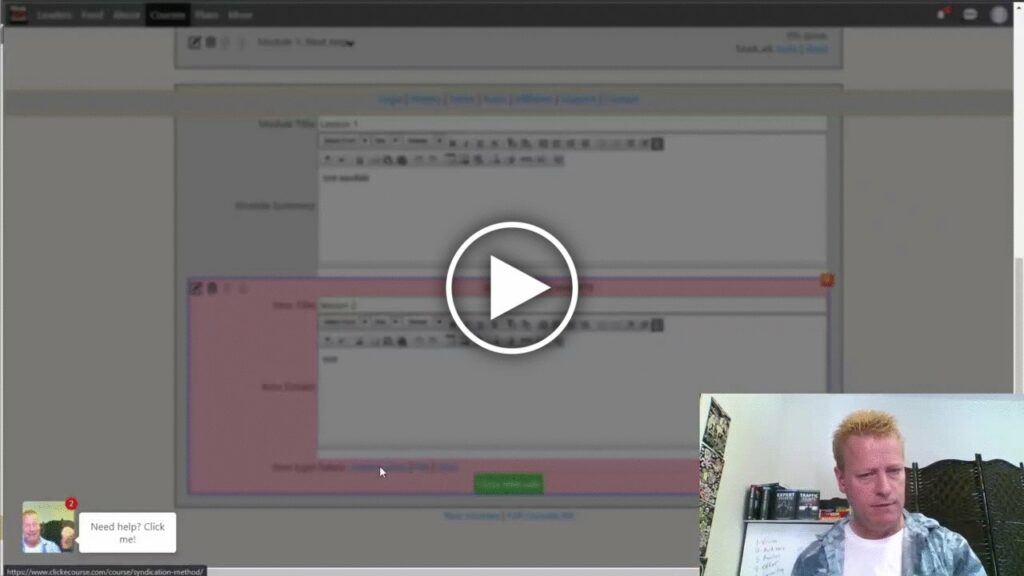How to easily create video course using Click eCourse platform?
Two days ago, I posted the top 5 reasons to use Click eCourse to host your courses.
This is the 2nd reason why you’d want to use Click eCourse platform to host your course.
We’ll talk about how easy it is to create a video course.
Now, don’t get me wrong, there are lots of other online course and much more complex courses than simple video courses, but this is what we will show you how to do here.
What do I mean by a video course?
First, let’s clarify what I mean by a video course.
In it’s simplest form, it’s a video that teaches something.
It could be a 2 hour or 20 hour video that you just watch and follow along.
In the context of this post though, I’ll use the example of a course that is comprised of 4-10 shorter videos.
Perhaps 5-20 minutes videos
How to create a video course on Click eCourse
It’s really super simple to create a video course on Click eCourse.
All you need to do is the following:
- Record the video, split it up and upload each short video to YouTube
- Create a Course on Click eCourse
- Add each video as a lesson to the course
That’s it!
Go to https://clickecourse.com to create your free account now.
You might want to edit the descriptions or titles but doing just that allows you to create a video course on Click eCourse.
Creating the course on Click eCourse
To create the course on Click eCourse (go to https://clickecourse.com) to register free account and click the big green + and select Course.
Enter Title, Summary and Details and click on Next button.
You can also click on the individual tabs to navigate.
Go to the Cover image tab to specify a thumbnail and image for the course, set the price and commission and the Access option for the course.
When you’re satisfied, click the Done button.
You’ll see the course page where you can add a new lesson.
Click the + next to the lesson to add a new video lesson.
Enter the YouTube URL for your lesson and click the Save button
After saving, you’ll see that the title, summary ad details are the same and that the thumbnail will have been extracted from your video.
You can go to the Course or add another lesson.
After adding a few lessons, go back to the Course and scroll down to see the video lessons.
You’ll want to click on each Publish button to make them visible to potential students but that’s the basics of how to create a course on Click eCourse.
Could not create a video course on Teachable
In contrast, I wasn’t able to create a simple video course on Teachable.
Not saying it’s not possible, but it seemed to me to be less user friendly for this type of course.
Creating the course details was simple enough.
But, for the life of me, I couldn’t figure out how to actually add videos to the chapters and lecture.
I probably would be like “sheesh, that’s simple” after watching their training, but I think it should be obvious without that.
Might be interesting to note that there’s a limit of 10 students in your course on Teachable’s free account. (there’s no such limit on Click eCourse)
Creating a video course on Thinkific
As for Thinkific, it was a little better.
It was pretty simple to figure out to add chapters and then add lessons to each chapter although I don’t need that complexity for a simple video course.
It wasn’t possible though to put a YouTube link as the video for the lessons, they absolutely want you to upload video to their platform.
Maybe that’s better, but as a marketer, you might want the extra plays on your YouTube channel.
With Click eCourse, you have the option of either upload or embedded from YouTube.
Business center by MLSP
Lastly, I tried to create a video course with Business Center by MLSP.
It’s a little better in terms of simplification of creation.
You basically enter course information and then go to the builder to click on Add New Module and then Add New Lesson.
Once again, you do have to create modules to add lessons to them,
It makes sense, but if I only have a video course, there’s no need for this extra layer.
Business Center is not free however, it’s part of a paid system by My Lead System PRO.
Conclusion
With Click eCourse, you can create a simple video course the fastest and easiest.
Keep in mind though that it does support modules as well where you can have multiple videos in a module as well as files, text and quizzes.
Watch the video as I show you how I did all this and the issues I had trying with the other platforms.
As always, share with your friends. Just click the social icons.