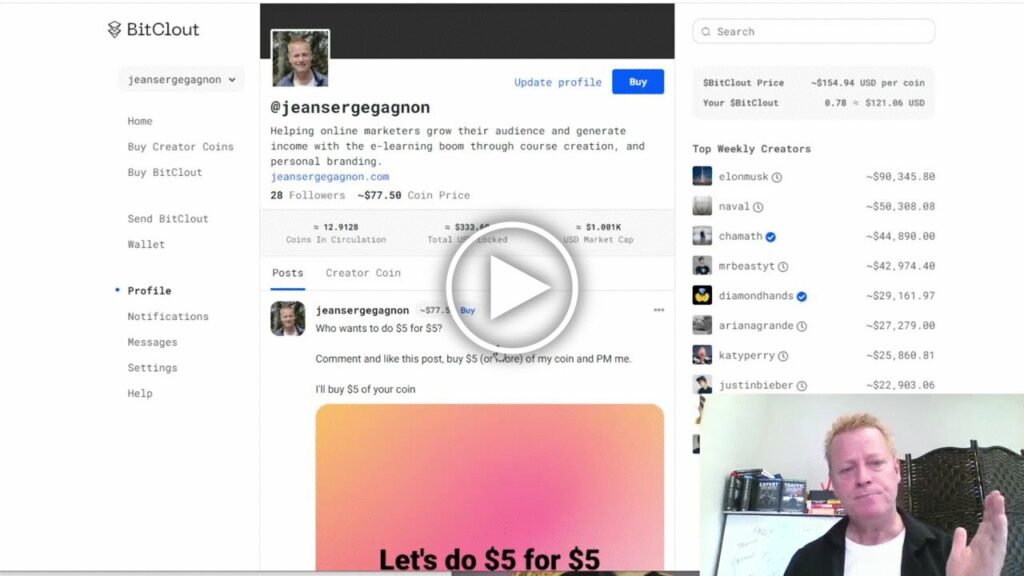How to create your own Cryptocurrency on BitClout?
Have you heard about the latest Crypto currency craze, the social network called BitClout?
Yeah, I know, it might seem like it’s not related to online courses.
I promise though that it 100% is.
Once of the most important things you need to do to make money online and generate income from e-learning is having an audience.
And that means being on different platforms.
What is BitClout?
You might be thinking it’s a funny name to have.
But it’s pretty appropriate. You get “clout” by others investing in you, well, in your crypto “coin”.
BitClout is a social media platform based on a Crypto currency.
And the “popularity” of someone will be based on the value of their coin
They call is the Crypto Social Network where everyone gets their own coin.
How to buy a creator coin
If you look it up, you’ll see BitClout is contreversial.
They require you to send BitCoin to purchase the BitClout coin which is the used to buy creator coins.
For example, you’d buy mine by going to https://bitclout.com/u/jeansergegagnon and clicking the Buy button.
Of course, you first need to setup your account.
Overview of account creation on BitClout
It’s relatively simple to create an account on BitClout and looks like this:
1- Go to BitClout.com
2- Click the Create account link
3- Enter (or just select what is given) private key words (make sure to save them)
4- Click on Next to create your account
5- Verify your account with a text capable phone number (if not, you’ll need to send BTC to setup your profile)
6- Send some Bitcoin (BTC) to your wallet on BitClout
7- Convert your BTC to BitClout coins
8- Update your profile name, description and picture
9- Buy your own or other coins
Let’s get into a little more details.
Setting up your BitClout account
If you try to go buy my coin, you’ll see a note to create an account or log in.
When you click the create an account link, you’ll be shown a random set of words that will become your login.
It’s basically how crytpocurrencies create what is called the private key, so make sure you keep it.
You can press any number of times on the Regenerate button if you’d like, but when ready copy the key and click the Next button.
You will be asked to paste that key back in (from the previous screen) – make sure you save it somewhere else too as you’ll need it to login from any other browser.
brisk noodle collect pole eight deputy crop renew snake lab dragon expose
You’ll next be asked to enter a text capable number or you can skip it but you’ll have to buy some BitClout coins if you don’t verify your number.
I created my main profile jeansergegagnon using my cell phone and had to buy some coins to setup my Click eCourse profile.
BTW, the words above did get created as the account BC1YLgda4d6XQTnJPah71FtHg69PY1zg3kPhv8PYYokuzGNNUvzwrLj but I’ll never use it and you should not either because if someone ever finds this post, they would be able to login to the account and empty your funds.
How to buy BitClout coins
When you want to buy other creator coins or you didn’t verify your account with a phone, you’ll need to buy BitClout coins.
If you try to do any of those things with an un-verified account, you’ll see a popup asking you to complete your profile
Which will also give you the option to verify a phone or again tell you to purchase some BitClout
You go to the Buy BitClout page and you’ll see a Bitcoin address where you need to send BTC to.
Go to your Bitcoin wallet and send the funds to that address.
Once you’ve sent your choice of amount to that address, you click on Refresh on the page and you’ll see the BTC you sent there
Next, you need to convert your BTC to BitClout.
Click on the Max link and then the Buy BitClout button
This will popup a confirmation message
At which point, you click the OK button and a message asking you to wait shows up.
And finally, you get confirmation and the BitClout is in your wallet
Updating your profile on BitClout
Before we go buy coins of creators, let’s get your profile setup.
One thing I missed when I setup my profile was the upper case letters in my name.
Had I known, I would have used JeanSergeGagnon instead of just jeansergegagnon, so make sure you do that.
With that being said, when you go to your profile at first, you’ll see it’s just using your wallet address.
You’ll be able to enter your Username, a Description (or short BIO), upload your profile picture and set your Founder Reward.
Buying your own BitClout coin
Once your account is setup, the first thing you’ll want to do is buy some of your own coin.
The main reason for this is that on creation is when your coin is the cheapest.
As soon as others start to buy some of your coins, which you will want them to do, the price will go up making it more expensive for you to buy them too.
Go to your profile and click the Buy button.
You can then choose a USD amount or a BitClout amount in the Amount box.
Note that what you can put in that box depends on how much BitClout coins you own.
After putting in an amount, you’ll see the details of the transaction and will need to press the Review button which will show you the final (same information again) option to make the purchase.
Once you click the Confirm Buy button, you’ll have those coins in your wallet.
Do the same for any other coins you want to own.
Buying creator coins
You can buy creator coins in many different ways.
You’ll see a Buy link on all the posts in the feed
Or you can click on the menu entry to see the list of top accounts.
Which will take you to a list based on highest valued accounts.
Finally, the last way to buy creator coins is to go to their profile and click the Buy button there.
Conclusion
Just like any other crypto currency project, BitClout is full of promoters and naysayers.
I can’t tell you it’s legit myself either, you’ll have to make up your own mind about that – it’s certainly possible that it’s some sort of scam and anything invested will be lost.
That can happen even if it’s completely legit, businesses fail all the time, that’s just part of being an entrepreneur.
Check out the video for more details on all this.
As always, make sure to share by clicking the social icons and comment below (or in the video) if you have any questions.