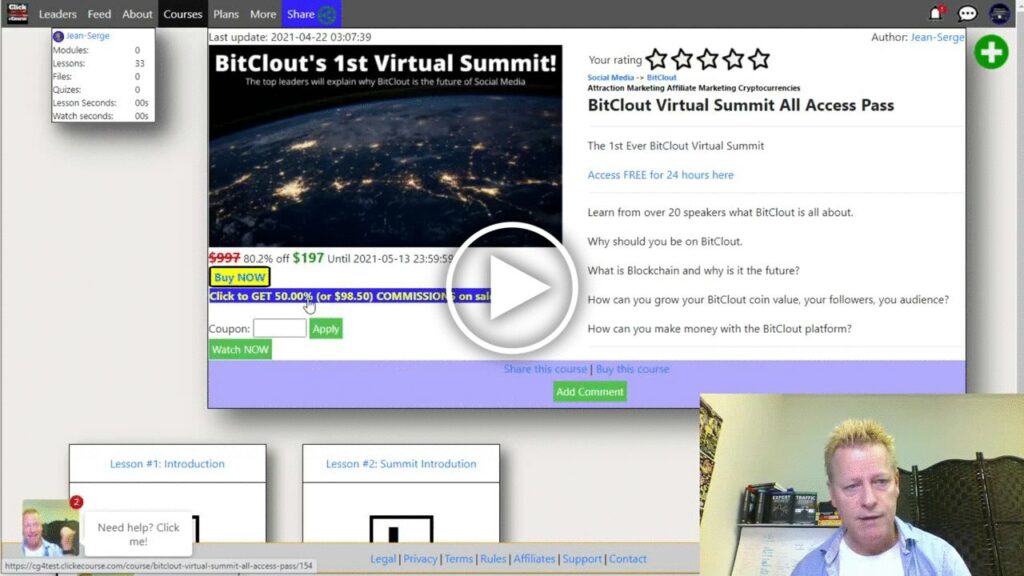How to Earn Commissions on Click eCourse platform?
Course Income Secrets definitely includes earning commissions.
The platform Click eCourse is one of the platforms you can earn by promoting other people’s courses and events.
If you’ve heard, I’m putting on a Virtual event and I’m using the platform to host it.
As well, I’m allowing speakers and attendees to promote the event.
You probably know this if you’ve been following me, but I like to use my current activities to show how to do the things I do.
This is why I’m going to use the BitClout Virtual Summit as the example
How to get commissions?
The process on the platform to get commissions only requires two things:
- Register an account (or register to an event – or buy a product) and login
- Become an affiliate
- Share your link
- Have other register using your link
- Have other buy products or upgrade their plan
- Send your earned commissions to Paypal
Of course, there’s also how much commission you make which is determined by your plan on the platform.
We’ll cover that later on as well, but make sure you become an affiliate.
Without that, we can’t legally pay you.
How to become an affiliate?
On Click eCourse, before we can pay you any commissions, you’ll need to become an affiliate.
The process is required because we want to be legally compliant as much as we can
Here’s the just of it:
- Click More in the menu
- Click Affiliate in the pull down
- Read the page and click on button to become an affiliate
- Fill in all the information in the form
- Read and accept the terms and rules
- Click button to become affiliate
Let’s go through this process together
Details on how to become an affiliate
Step 1 is to go to More menu and select affiliate.
You’ll then see the page that explains the affiliate program.
Start the process by clicking the button to become an affiliate.
This will take you to the page where you fill in all your personal information.
You’ll notice each of the entries has a little blue question mark – if you mouse over that or click it, it will give you some details on what the field is for.
For example, if you mouse over the question mark next to the User name item, you can see that it explains why you need to set it and how to use it.
You’ll also notice if you scroll down the page that is lists all the items that still need to be fixed before you can become an affiliate.
As you enter values and click Save, this list will be updated.
Once you’ve entered everything required, the list will be replaced with the checkboxes and the button.
Of course, you should read the agreement by clicking the links to load them up.
Which will show them in a scrollable view
After which you can enable the checkboxes and click the Become Affiliate Now button
After which your affiiate profile will now show when you accepted the affiliate terms.
Note that you can loose your affiliate status if you change certain fields.
Don’t worry though, you will be warned before you do it with a popup like this
How to find your link
Once you’re all setup as an affiliate, you’ll want to find your link.
Keep in mind that the platform allows you to simply change the www in the URL with your username in ANY link.
So, for example, if you’re user was jsg, you could share the about page (which is normally www.clickecourse.com/about) by sharing jsg.clickecourse.com/about
It’s really that simple…
but…
If you want to just find the link, use the Share icon on top of any page by clicking it which will popup your link.
For example, if you go to the About page and click that, you’ll see a popup with your link for it.
The popup gives you options to copy link to clipboard, share to Facebook, Twitter, LinkedIn or Pinterest.
It’s the same if you want to share a particular course, or the summit.
For example, if you go to the BitClout Virtual Summit page at https://www.clickecourse.com/course/bitclout-virtual-summit-free-24-hour-access/155 and click the Share icon there, you’ll see that page’s share link instead.
Even in the news feed (https://www.clickecourse.com/feed),
You can share a specific post by clicking the menu on top right of feed items.
It will pull down a menu with a share option.
and when you click that share item, you’ll get the popup with the link to that specific post in the feed.
Seeing who you referrer to the platform
To find out who setup a free account using your link, open your profile menu, find referrals option and click it.
This page will show you who created an account using your link.
You can also go to https://www.clickecourse.com/account/referral page directly.
Seeing and receiving your commissions
To see your commissions, go to your profile menu, find Commissions entry and click it.
This page will show your commissions, what is available to payout and what you’ve paid out already.
You can also go to https://www.clickecourse.com/account/commission page directly.
You’ll be able to send commissions to your paypal account and see what’s been sent.
Conclusion
It may seem like there’s a lot to do to get setup to earn commissions when you look at all the content of this post.
But after you’ve gone through it, you’ll realize it’s really not a lot and is very simple.
Plus the cool thing is that it’s a one time thing.
Watch the video to get even more clear on what needs to be done.
I’d be eternally grateful if you shared this by clicking the social icons.