Watch me create explainer video with Speechelo and Doodly.
Everyone has seen those cool doodle videos in ads, right?
I thought it was pretty cool when I saw one of my friends promoting their product with one.
But, I didn’t ask how they got it made that day.
Instead, I went about my day and never gave it a second thought.
Eventualy, I tried out Speechelo (https://speechelo.jsgagnon.com) and just recently got Doodly (https://doodly.jsgagnon.com) and I’ll let you watch over my shoulder as I create a video.
Why a doodle video?
You might be asking why a doodle video and if so, maybe this isn’t for you, but you never know.
Personally, I do my own videos and although it’s recommended by all leaders for various reasons, I found that using videos of me talking in cold market ads doesn’t work very well.
I can’t be sure, but I assume it’s because if they don’t know me, they just think I’m a beginner since I’m not using $20k cameras and editing.
I think a doodle video takes me out of the picture and gives it a polished look.
At least for a cold market post.
Why text to speach?
Obviously, I could just record the text I want and convert it to an audio file to use in a video.
Again, my voice could give cold market people the impression I’m new.
Until recently, the text to voice engines out there were pretty limited and costly.
Or you’d have to hire an expensive voice artist to do the voices.
Actually, I entertained that a few years back and a 30 to 45 second video would have cost me $1000 to $1500 to get done!
Crazy, right?
In any case, you want some voice that sounds rehersed and normal.
What can you do with Speechelo?
I’m sure there are tons of tools out there but I chose Speechelo when I found a great deal online.
The engine can do hundreds of different voices, from dozens of languages and accents.
It even does children voices as well and male and female voices.
You have have different tones like Friendly or Serious and you can even use a different language speaking person to read your language.
Basically, you enter text in a box, select the voice to use and click a button to generate the audio file.
It’s quite simple and quick.
What can you do with Doodly?
Doodly is a video creation tool that let you create doodle style videos.
A doodle style video is a video where you see a hand drawing some scenes, characters and words as it plays.
Doodly let you create a video with as many scenes as you want, with different characters, props and text.
You can even upload your own files, add music and do your own voiceovers.
Background can be white, black or green boards or custom background even of any color.
Creating your own doodle video
I decided to create a doodle video to promote my Active Group Users Chrome Extension.
Here’s the steps I went through:
- Write the script I wanted to use
- Create spoken words audio using Speechelo
- Import that audio into Doodly
- Create Doodly video scenes
- Add music
- Generate video
I’m not going to go through all the details here because the video is really what you’ll want to check out.
But, I will talk about a few things I discovered as I tried to create it.
Preparing your script for audio
If you’re going to use Doodly to create your video and you’ll be important audio from another source, you’ll want to split it up.
When I first tried, I just uploaded the whole audio in one but I then saw that doodly doesn’t let you split the audio file (maybe I’ll put in a feature request).
So, I went back to Speechelo and split my audio file into 30 files, one per phrase.
After, I uploaded then all to Dooly and discovered another small issue.
You can’t move audio files beyond where the net one is.
Instead of moving them all ahead by 5 seconds, it just gives you and error if there’s less than that between them.
In any case, that means, you need to prepare your audio files in small phrases instead of a whole thing.
It also means you need to get one scene done in Doodly, including the voice before moving to the next scene.
Conclusion
I know I didn’t explain or show much of how to use these two tools but as the title says, watch me, you can’t really do that in a blog post.
That’s why you’ll need to watch the video as I show you the basics and also the issues I had and I learned from.
P.S. Did you know that Click Funnels just bought Doodly recently? I didn’t know until I looked in my inbox and saw Russell Brunson’s name in all the emails. Imagine.
Lastly, I’d so appreciate it if you shared this with your friends . Just click the social icons to share.
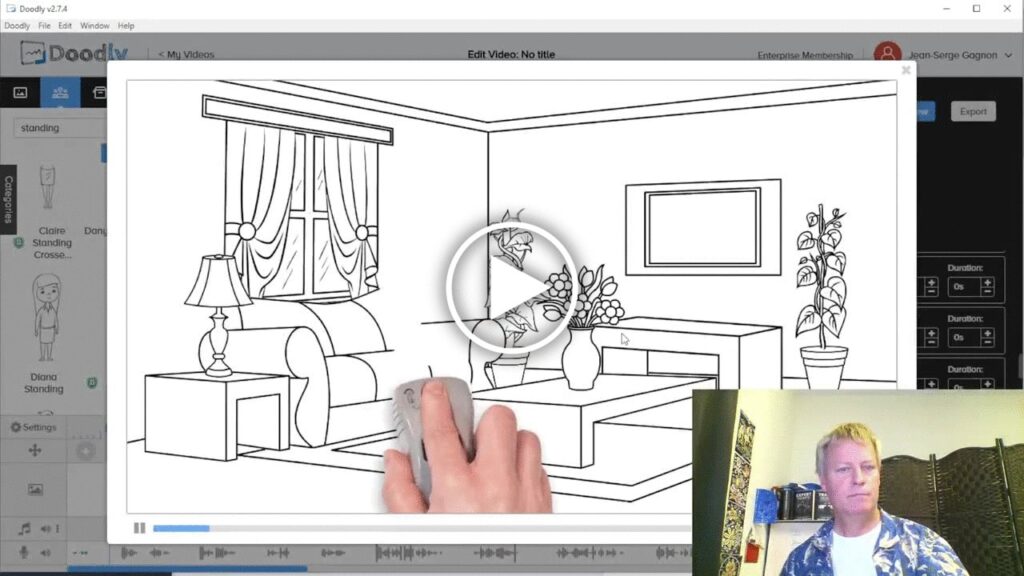
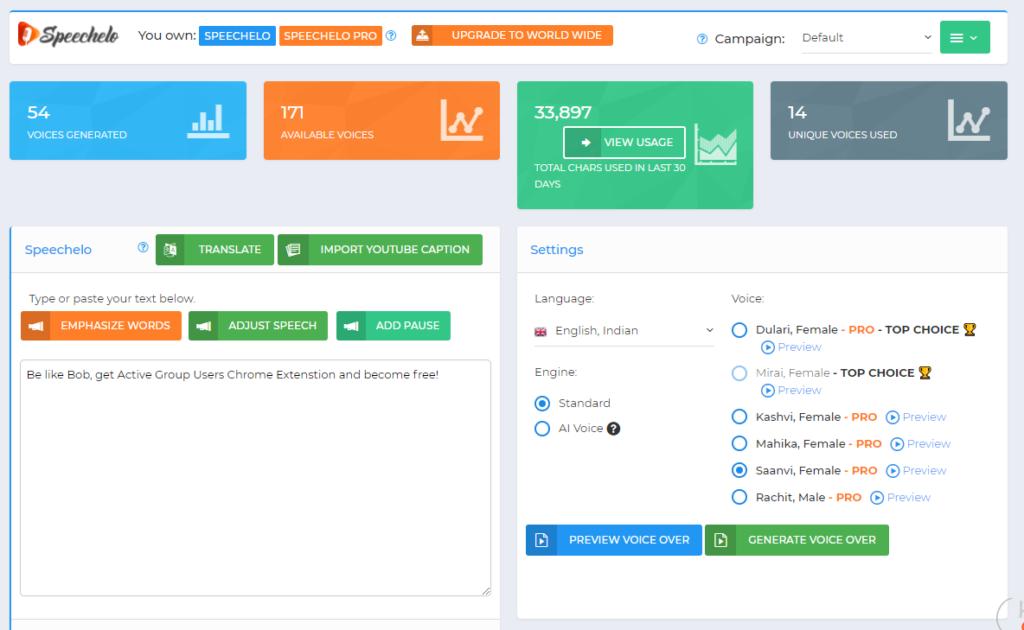
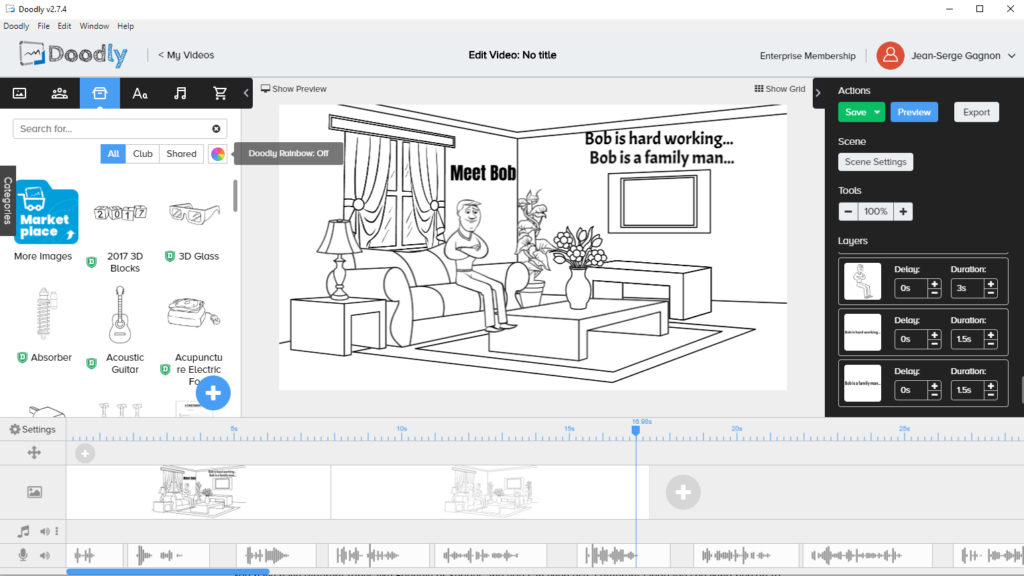
[…] READ MORE AT https://jeansergegagnon.com/course-income-secrets-382—watch-me-create-explainer-video-with-spe… […]