What are simple steps to host a Five Day Facebook Challenge?
I bet you’ve seen dozens or even hundreds of 5 day challenges on Facebook.
Maybe you even hosted one yourself.
I hosted a few in the past and am about to host another and I thought you’d like to see the simple steps.
Of course you can do a lot more to prepare your challenge than what I will show you here but this is enough to host a good, successful challenge.
What are the simple steps?
I tried to split this up into easy to understand steps as follows:
- Choose a schedule
- Have a topic
- Plan out the 5 days
- Have offer
- Setup a Facebook group
I’ll go into more details for each of these steps later on but before I do that, here’s the next 5 steps.
These additional steps are not 100% needed but they help with scaling and polishing.
- Setup an email list
- Create an optin funnel
- Get people to your challenge
- Setup your Facebook profile
- Engage
So, let’s get right to it.
Step 1 – Choose a schedule
Chosing the schedule basically means the start date, the end date and the daily activities.
For example, if you plan on doing a Facebook live in the group evey day, you need to decide what time that will be.
No one would really like a challenge that didn’t have a set schedule so you need to make it clear.
However, you might be wondering why I would put the schedule as the first step.
The reason is because if you don’t set it right away, you’ll probably just put it off until everything is ready.
We all know when that is, right? Just never.
So choose your schedule today.
Step 2 – Have a topic
Obvisouly, you need to decide your topic, but what I’m talking about here is more than that.
What I mean is defining the results your participants should expect by the end of the challenge.
It’s also important to define your “one thing” which is what you will use to promote and talk about your challenge.
If you aren’t familar with “your one thing”, it’s a way of focusing your efforts so that everything you do is all related.
Keep in mind you need to make it about the results your attendees will get and not about your offer.
Often, it looks like a phrase like this: How to X without Y
Step 3 – Plan out the 5 days
Once you are clear on your one thing and the results your attendees will achieve, you need to define each day.
The most important thing is that each day must give your participants a win.
To achieve this, you simply need to come up with a sub-topic to teach and a task to give them.
By learning this new sub-topic and completing the task, they must accomplish some result that is both valuable to them and brings them closer to the end result of your challenge.
Step 4 – Have offer
At the end of your 5 day challenge, you’ll want to offer something for them to get more results.
Of course, you can still run a challenge to only provide pure value and not have an offer at the end.
If decide not to provide an offer at the end, this will build your brand and the people in the challenge will still get to know, like and trust you for an offer in future.
Personally, I do think an offer at the end of your challenge is the best place to have it as they will expect it anyway.
Step 5 – Setup a Facebook Group
The last essential step is to create a place where you will host your challenge.
It doesn’t have to be a Facebook group, but that is the most effective place as of 2021.
If you choose elsewhere, make sure features include ability to add people, posting, commenting, interacting and messaging are part of the platform.
On Facebook, you’ll want to setup your group with a cover photo that clearly shows what the group is about as well as a description that explains how it will be run.
Bonus steps
As mentioned before, these first 5 steps are pretty much essential to run a successful challenge.
The rest of the steps below are going to improve and increase your results but are not absolutely essential.
Step 6 – Setup an email list
Even though you do have one way of connecting with the people in the challenge via Facebook, it’s still under Facebook’s control.
This is why we recommend capturing their email addresses and adding them to an email list.
Personally, I use aWeber and I create a new list for each challenge.
I then add 5 or so emails to send to them on initial subscription,
These emails are based on the Soap Opera Sequence process which aims to get people to know you and your offer.
It also means they are now able to be sent an email each day of the challenge as a reminder to go into the group.
Step 7 – Create an optin funnel
Again, you could just have a simple optin for your list, or even setup group questions to get their email and add them to the list.
However, using a funnel adds some more flexibility in your entire process.
Personally I’ve user click funnels and MLSP Funnelizer but there are tons of others out there.
It also alows you to offer something extra to those who enter their email in there and offer a low cost liquidating offer to cover ad costs.
Keep in mind anything you do in the funnel should be hyper congruent with your challenge and what it offers as results.
Step 8 – Get people to your challenge
Obviously, this step is far from optional but you could just post on your timeline and not worry about using these extra tactics.
There are many ways to get people to your challenge. Here are just a few:
- Have a conversation to tell them about it
- Post on your timeline about it
- Post in other groups about it
- Send an email to your list
- Offer incentive to others to promote it too
- Create ads to get them to your group or funnel
- and more…
Each of these could probably be expanded to it’s own blog post so I can’t say much without leaving you wanting more.
I’ve done other blog posts in the past and will do more in the future around these topics, so use the search option to see what’s there about conversations, ads or affiliate programs.
Step 9 – Setup your Facebook profile
This one is huge but it’s also up to you.
Personally, I’ve seen my Facebook profile as more of a family place but so many marketers and online promoters are using it for business now.
Keep in mind that Facebook, doesn’t want you to use your personal profile to run a business as you can’t even run ads to personal posts.
What this means is you need to keep your personal profile about you, the person.
The best thing to do is talk about what you do in your new group for your challenge and not try to sell anything.
Facebook loves people getting others into groups, so that works well.
Change your cover photo, you BIO and your main link to go to your challenge group.
The reason this is important is that whenever you post anything or engage on anyone’s posts, if they choose to go check out your profile, they’ll see what you do.
Step 10 – Engage
The last bonus step is to engage on posts so others will see you in their notifications.
Of course, you need to be posting regularly as well so that people see different things from your if they see you often.
The basic idea is to react, comment and share other people’s stuff.
Each time you do that, well, when Facebook chooses to, these people will see you in their notifications and may check out your profile.
Also, Facebook may start to show your posts in their feed and you might start seeing their stuff in your feed.
This helps to ascend them in your know, like, trust ladder as each time they see you, it’s new exposure to you.
You probably know that for someone to buy from you, they must trust you and to get them to trust you, they need to like you which happens only if they know you… that can only be possible if they see you, hence the exposures in notifications.
Obviously, that’s not the only way to gain trust, but it’s simple way.
Conclusion
I know that’s a lot of things to remember and do, but they are just steps that you can take one at a time.
I always say it’s not easy but it can be simple.
Watch the video as I go through these steps in more details and even show you how to easily do a cover photo among other things.
Make sure to share this post with friends using the social icons.
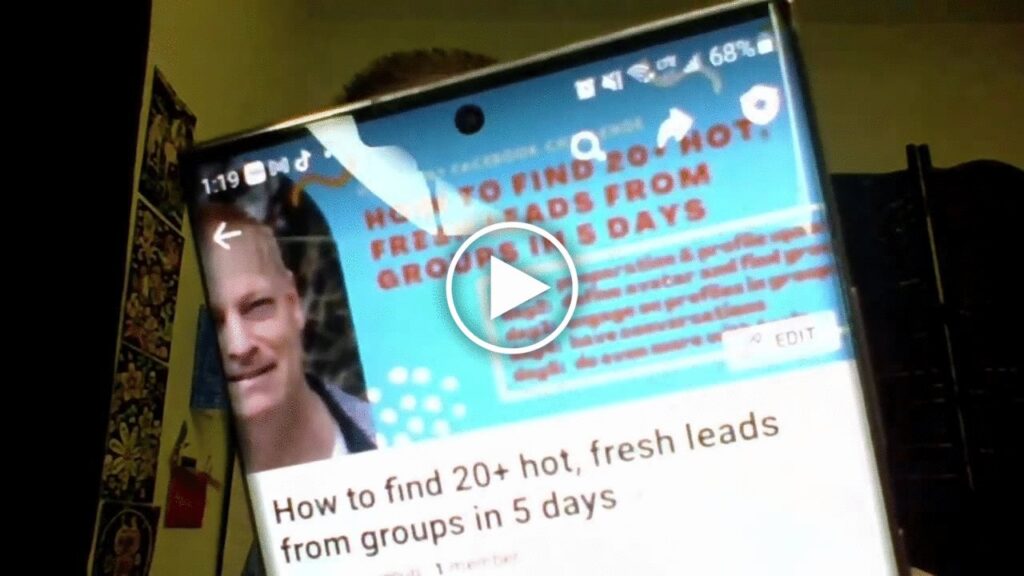
[…] https://jeansergegagnon.com/course-income-secrets-383—what-are-simple-steps-to-host-a-five-day… […]