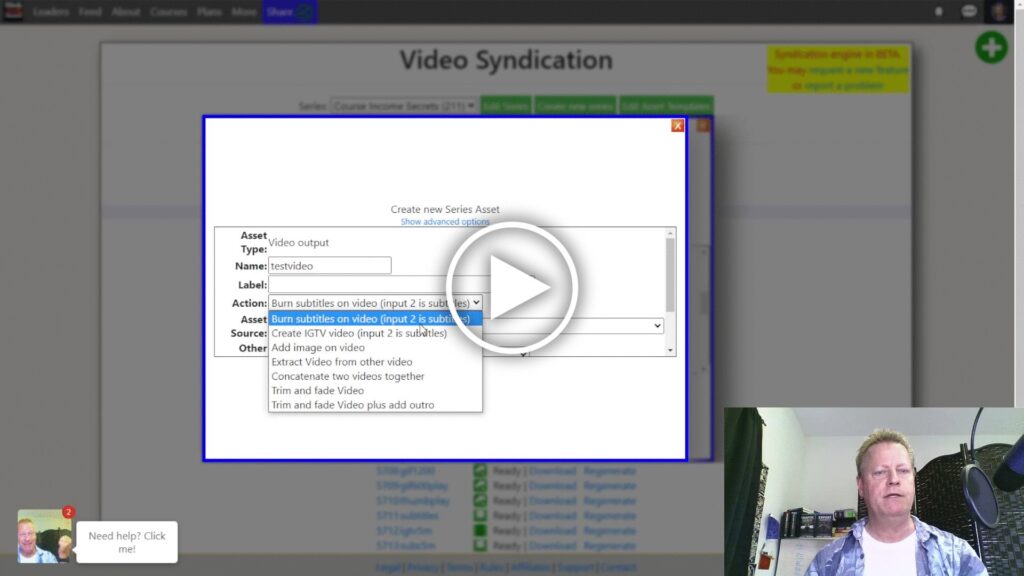How to Create Branded Videos for all your Social Platforms WITHOUT Editing Them!
Can you imagine how long it would take you to create 3 or 5 different videos by editing one?
Imagine you recorded a 30 or 60 minute video and posted it to YouTube or Facebook and then you want to post it on LinkedIn, Twitter, Instagram or in stories?
Well you can’t, at least not without editing that video so it fits in the limits of that particular post format.
For example, Instagram Reels has a maximum of 5 minutes and stories even less.
So, what do you do?
What does editing a video mean?
Normally, you’d load up your video into a video editing software.
There are many but some are OpenShot (it’s free and I use it) and Camtasia, either way, it takes a few minutes for the software to load up the video into it’s memory.
After that, you would spend a while cutting out (trimming) parts of the video because it’s too long until you got the length needed.
Then, you might add an intro or trailer videos to it, maybe a title sequence and some other effects.
Finally, you would export the new video to then have it for upload.
I’m not sure about you, but when I do that, it takes me at least 30 minutes and often a few hours!
What if you wanted 3 videos – that’s a whole day right there!
Why would you want multiple branded videos?
You could just post your video on YouTube and then share the link to it on the other platforms.
The problem though is that no social platform really likes when you share a link to somewhere else.
Sure, they all have the ability to do it, but trust me when I say that they don’t show your post to too many people.
When you share an uploaded video I’ll get a lot more views, comments and reactions than when you share a link – that’s just how social media works.
Most people just do that but if you’re not most people, then you want to be posting everywhere… and maybe you’re doing less than you’d really want because you just don’t have the time.
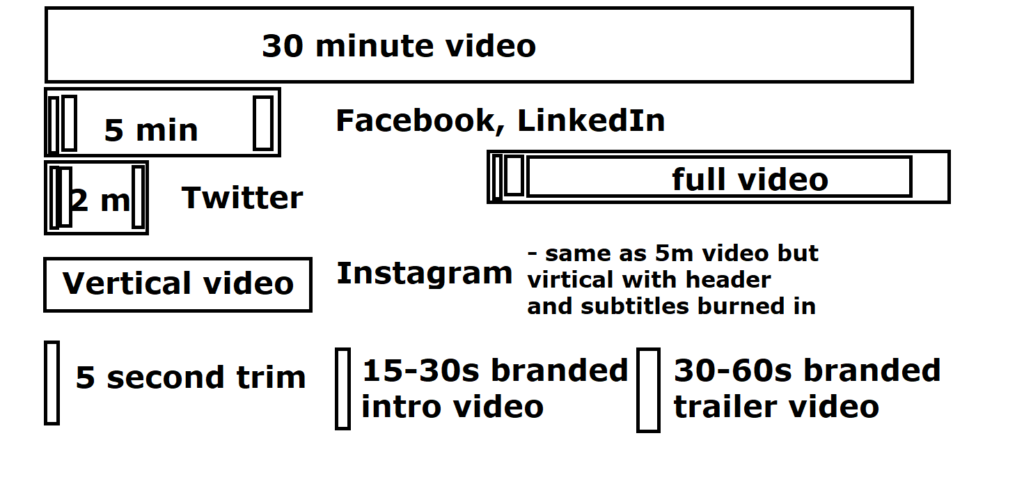
For example I create a 2 minute video for Twitter, a 5minute video for Facebook and LinkedIn, a 5 minute vertical video for Instagram and a full video with intro for YouTube.
What if you didn’t need to edit any videos?
I can show you a way that you do not need to edit your video to generate as many other formats as you want!
Would that be something that would help you to post native and unique content to all the platforms you want to?
Of course it would! It helps me to post to the top 5 platforms every week.
If I had time to record a new video every day, I would do it every day – as a matter of fact, I did do it every day for months!
You can setup a free account at https://www.clickecourse.com/syndicate to try out what we discuss in the video and here.
How can you generate unique assets from single video?
The process is pretty straightforward (once you’ve setup your workflow).
- Upload your recorded video (or specify a YouTube link)
- Define where you want cuts to occur
- Click button and wait
The process to generate all the videos you want take a while but you’re not using your own time or your computer and you can do anything else while that happens.
After it’s done (time will depend on how much you ask it to generate), you download the new videos and upload them to where ever you want to.
Pretty simple right?
How to setup your workflow for videos to generate
There’s a lot to explain in the workflow setup since it can vary for everyone, but it involves the following steps:
- Prepare any assets you’ll need for your videos like a intro snippet video, a Instagram background, a podcast background or a trailer video for end.
- Create a new series and give it a name.
- Setup any of the inputs for your workflows (the assets prepared in #1)
- Setup any outputs you want to generate (like a 2 minute Twitter video or a 10 minute Facebook video)
That’s pretty much it.
Of course how you setup the inputs and outputs isn’t always easy to understand but it’s relatively simple.
Once you’ve got that setup, you never need to do it again.
Conclusion
Now, each time you record your long video, you don’t need to spend hours and hours generating your other videos!
You just need to go to the syndication engine, upload your video and click a button!
You’ll generate all your videos (and other outputs like images, text, subtitles and audio files) each time with this simple process!
To see the process in action and some more details on what I’m talking about here, you’ll definitely want t o watch the video here too.
Make sure to share this post with your friends too by clicking the share icons!
BTW, the free plan does have limits and you can upgrade, but you can also join the affiliate program to benefit from telling your friends about it.