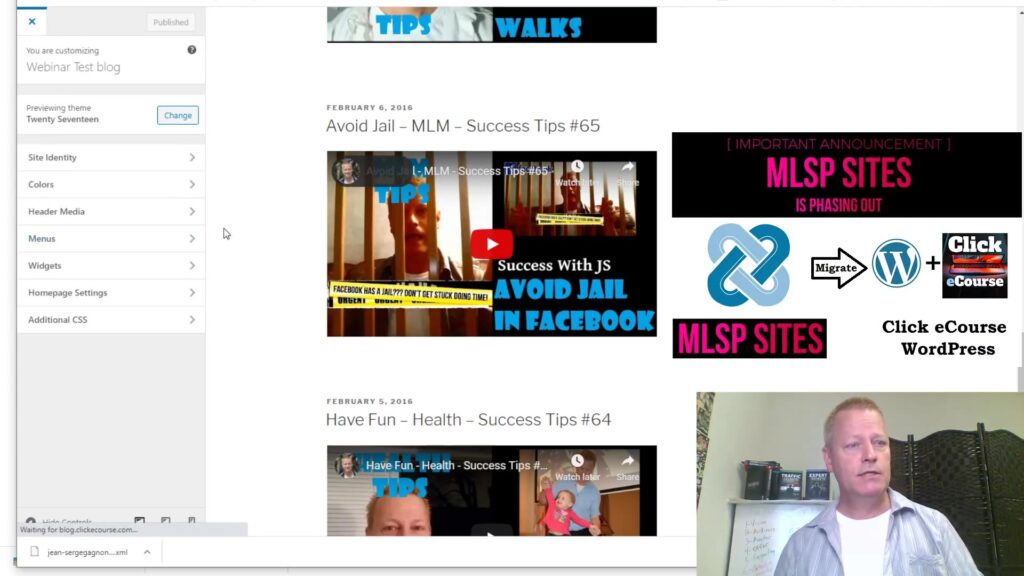How to migrate your blog to your own self-managed WordPress server?
Are you looking to migrate your blog to your own self-managed WordPress server?
Do you know a WordPress server is a standard piece of software?
You can find all sorts of places to host your WordPress blog or website.
It’s pretty simple to do and easy to manage.
How to export your MLSP sites data
If you are using MLSP Sites WordPress services, you know they are phasing out that service.
If not, the process to export is the same on any WordPress site.
To save your data so you can migrate it to a different server, all you need to do is go to to your back office dashboard and click the Tools -> Export.
Which you would then see the option to export all your data.
Just chose the All content option and click the Download Export File button
You will then save the file to your computer and you are ready to import your blog to the other site you are migrating to.
Migrating to Click eCourse WordPress site
If you are migrating to any other site, once again, the process is pretty much identical.
On click eCourse, you will first need to create an account and then activate your blog.
I cover that in the video if you haven’t already done it.
Once in your WordPress back-office, you will go to the Tools -> Import page.
Where you will click the WordPress Install Now link
And finally, the Run importer link
The click on Choose File button and after selecting the file, click on the Upload file and import button.
Lastly, you will want to assign posts to your admin user and enable the Download and import file attachments before clicking the Submit button.
After a few moments, your posts, pages and other data will be imported.
What’s next?
You can change your theme, add plugins and re-run the importer if you ever see any errors due to missing plugins or wrong theme used.
For example, I got errors like this:
Those errors are nothing to worry about – they can be fixed by installing the missing plugin or theme and just re-running the import.
Keep in mind you can even completely delete your blog and start from scratch if you even mess things up.
Conclusion
You can see how simple it is to import your blog from one service to another
With click eCourse you also get a full platform for hosting courses, selling other people’s course and even promoting the platform.
Don’t forgot the watch the video for more details.
Please share with your friends – they need to see this too.