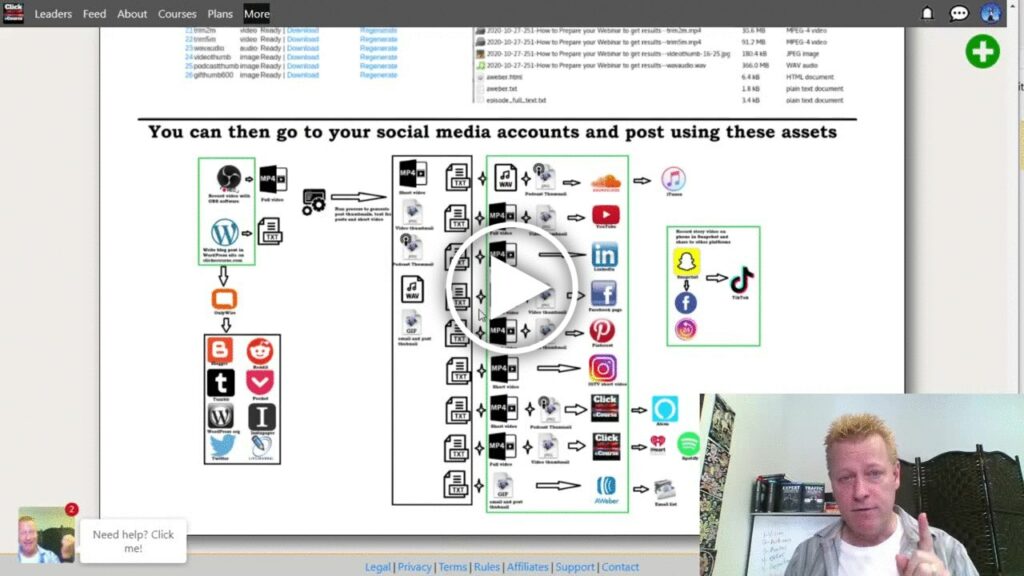What else can you do on Click eCourse platform other than courses?
As I mentioned before, the Click eCourse platform is more than a course hosting platform.
In the episode on the Top 5 reasons to use Click eCourse platform, I mentioned groups, the feed, your blog and syndication.
We’ll talk more about these other features you get with the platform.
What else does Click eCourse give you?
Click eCourse has lots of other features over course hosting, such as:
- News feed
- Blog (WordPress)
- Course Modules & Quizzes
- Groups (in beta)
- Friends (in development)
- Pages (in development)
- Syndication (in beta)
- Funnels (in development)
- Sites (in development)
- Emails (in development)
Let’s talk more about these features…
What is the news feed?
Similar to other social platforms, you can find a news feed on Click eCourse.
This is where you’ll find posts that people share in their news feed.
You’ll also find posts about people changing their profile picture and other public details.
It also will show when a new public course is created or when a new lesson is added to a course you are a student in.
As well as showing comments and ratings that people give courses.
Your own WordPress blog site
A big part of creating courses is having free content for people to get to know you.
Once of the best ways to do that is to have a blog.
These days, WordPress is still one of the most complete blogging platforms.
We include a free (for now) WordPress hosting service on Click eCourse.
It literally takes less than 5 minutes to create your WordPress blog site!
Course modules & quizzes
Courses can be created as simple video lessons, but if you want complicated, you can do it too!
With modules (available in paid plans), you can organize your course into logical groups.
A Module is like a chapter and it can have video, text, file or quiz content.
It can have multiple videos or none, you chose.
Quizzes can have multiple choice, yes/no or free form answers and you can give your students a grading on their answers.
Groups, Friends and Pages
Just like other social media platforms, Click eCourse has groups.
The feature is still in development but it will allow you to organize students in a group for example where you can have them post questions or you can nurture them over time.
You will soon be able to use the Friends feature as a
Syndication Engine
I’ve talked about this in many other episode as well but the Syndication engine allows you to generate assets to share on social media from a single video.
You record a video (10+ minutes long) and write up some text (200+ words) and the engine will automatically generate assets for your posts.
For example, an image for instagram, a GIF for your email list, a 2m video for twitter, a thumbnail for YouTube, etc…
Not to mention all the text variants for all the platforms, like 280 characters for twitter or 800 for Pinterest.
Funnels, Sites & Emails
You will soon be able to craft emails to send to your students or manage lists on Click eCourse
The Funnel feature will allow you to create basic funnels to sell your courses and promote other offers.
There will even be a magical funnel automated upsell.
As for sites, you’ll be able to create your very own clone of Click eCourse and change how it looks as well as what features are available.
Watch out!
Conclusion
As you can see there are lots of things you can do with the Click eCourse platform.
You”ll definitely want to check out the video because I show you lots of this.
Don’t forget to share by clicking on the social icons.