What is difference between Click eCourse and Business Center from MLSP?
Let’s talk about the Business Center that comes with MLSP and how it compares to Click eCourse.
If you haven’t heard about MLSP, it stands for My Lead System PRO and is a platform to learn all about personal branding, attraction marketing, social media platforms as well as tons of other online entrepreneurial topics.
It also includes all the tools you need to get started such as a CRM, funnel software, course hosting platform, lead capturing, free trainings and ebooks to get leads as well as membership and affiliate sites.
You can start a 10 day trial for $10 by going to http://mlsp.jsgagnon.com – let me know you did so I can help as much as possible.
In any case, today, we’ll focus on one of the tools called the Business Center.
What is the Business Center?
As I said, one of the tools that you get with MLSP membership (top 2 plans) is called the Business Center.
The Business Center is a course hosting platform, a membership site, an affiliate platform as well as a reporting tool.
With the Business Center, you can host courses that you created or even resell “done for you” courses
The course creation process is structure driven and you get to keep 100% of your course sales.
What is Click eCourse platform?
Click eCourse is a course hosting platform with social media features as well as other tools such as a WordPress blog and a Syndication engine.
It’s also a course marketplace which you can choose to have your course included in.
You can also create a membership site, groups and pages to have conversations about your course or anything else.
It’s free to setup an account and to host up to 2 courses and you also get to keep 100% of your course sales.
Comparision between MLSP Business Center and Click eCourse platform.
Here’s a quick feature comparison between the two platforms.
| Feature | MLSP Business Center | Click eCourse |
|---|---|---|
| Membership site | yes | yes |
| Course creation | yes | yes |
| Maximum courses | 10 or 25 | 2 to 150 |
| Free account option | no | yes |
| Plans | $119/m or $179/m | free to $150/m |
| Upload your own lesson videos | no | yes (paid plans) |
| Your own WordPress blog | no | yes |
| Simple course creation with just lessons | no | yes |
| Complex courses with modules | yes | yes |
| Add quizzes to courses | no | yes |
| Single page sales possible | no | yes |
| Integrate purchase with Clickfunnels | no | yes |
| Maximum membership sites | 1 | 1 to 50 |
| Can create social groups | no | yes |
| Can comment on courses or lessons | no | yes |
| Can send private messages to students | no | yes |
| Maximum commission from referring others to platform | 33% | 75% |
| Easy affiliate links for anyone to promote your stuff | no | yes |
| Payment processor | Stripe | PayPal |
| Separate from other tools | no | yes |
Inclusion with other tools
As you can see MLSP’s Business Center is quite complete.
It comes with ability to report on results of your marketing efforts with clicks, impressions and purchases easily and includes nice graphs which you can see over different time frames.
Click eCourse does report these metrics but not as graphs or time based results (at least not yet)
One major difference if you can’t get Business Center without the rest of MLSP, although, to be honest, I certainly believe it’s worth it since it’s how I learned all I know today about online marketing.
However, if you are already a marketer and aren’t looking for training in those areas, then you’ll want to use a platform that doesn’t require you to pay extra for other tools you won’t use and Click eCourse is just that.
Commission handling
With the MLSP Business Center affiliate feature, you can create some pretty good affiliate programs, you must do so for your membership site.
It’s great to have full control but it might limit you since people in your affiliate program can only sell or promote your courses and membership program.
With Click eCourse, anyone you refer to the platform through buying your course is also automatically someone who can promote your courses if you choose so.
Also, they automatically become your referral and you can earn commissions from their monthly membership fees if they choose to upgrade their plan on the platform.
Course creation process
You might prefer being forced into a specific process to create your course as it simplifies your learning curve on the platform.
With Business Center you are forced into creating a course by defining modules, adding lessons to those modules and then adding content (like videos) to those lessons… it’s basically a 1-2-3 approach.
However, if you prefer a do-it-yourself approach, Click eCourse allows you to create a course with modules or you can make it simply by having video lessons in the course.
One other thing that is possible with Click eCourse is uploading your own videos – Business Center only allows you to enter URLs of your videos hosted elsewhere – something that is also possible on Click eCourse.
Conclusion
Both of these platforms certainly have their pros and cons and either platform would certainly be a great choice to host your courses online.
It comes down to a few things.
First, do you care about being able to upload your own videos in the platform? If so, only Click eCourse supports that.
Second, do you also want all the training from last 10 years and all the other tools offered by MLSP? If so, then Business Center is for you.
Lastly, if you want a platform that includes features like commenting, private messages and a news feed, the choice is clear as well.
I hope you find this comparaison valuable and can find more insights by watching the video.
Don’t forget to share with your friends by clicking the social icons.
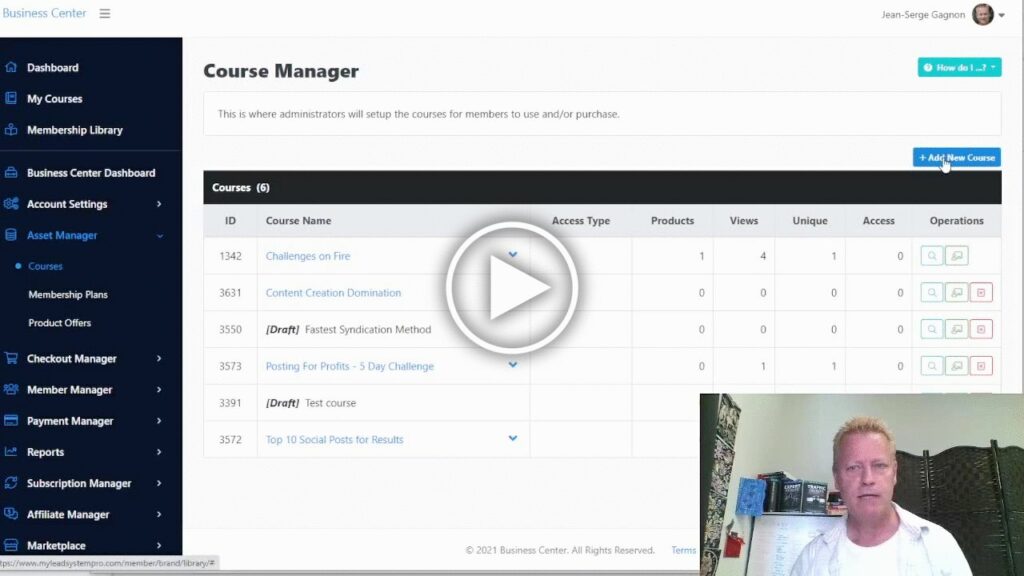
[…] MORE AT https://jeansergegagnon.com/course-income-secrets-361—what-is-difference-between-click-ecourse… Hashtags: #Income #Secrets #difference #Click #eCourse #Business #Center #MLSP Autor ID: […]