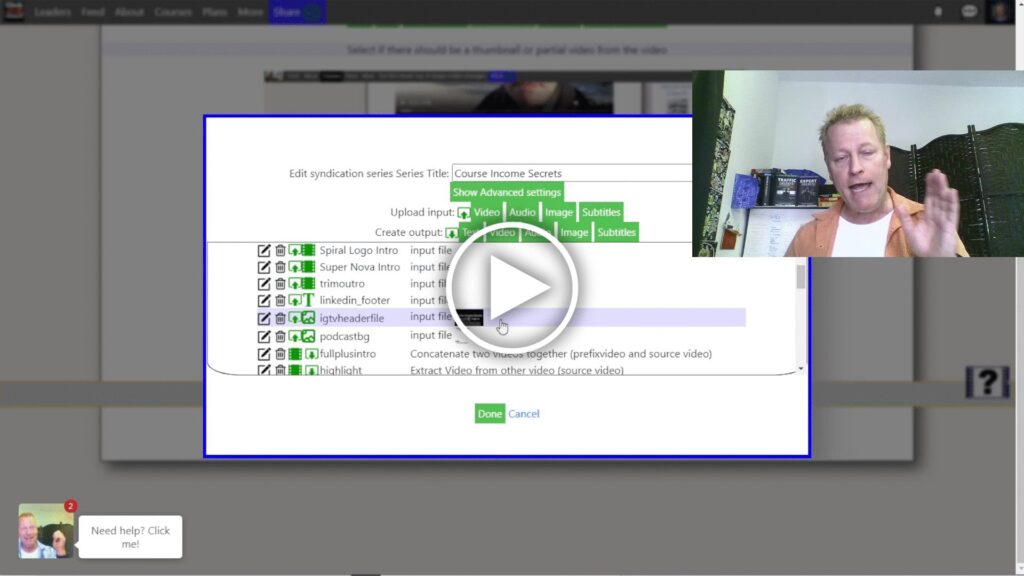What is Best Way to Create Video for Syndication to all Social Platforms?
If you’ve been on more than one social media account, you know the top leaders are everywhere.
I bet you’ve heard gurus tell you not to try to be everywhere for all sorts of reasons.
It’s true, it can be quite crazy to try to “be everywhere”, imagine creating content for all platforms?
There are good reasons to explain why you shouldn’t do it, that’s true.
So many platforms!
Facebook, Instagram, LinkedIn, Twitter, YouTube, Pintrest, Snapchat, TikTok and more!
Imagine creating content for all them, not to mention a blog post or audio podcasts!
Well, I’m here to tell you there is a way and it might not be as complicated as you’ve been thinking.
Personally, I’ve been posting to over 20 platforms every week for over 5 years!
I even did it daily for almost 2 years!
What is the best way?
Such a good question and obviously, it’s one of those things that everyone might have an opinion on.
I tend to agree that the best way is to create content for each platform but who has time to do that?
I don’t know about you, but I have a family and a day job while I build my online empire, so I don’t have 8 hours a day to create content.
The next best thing is to create content once and post it everywhere, although many say that’s a bad idea because the audience changes.
It’s true, people on YouTube want to hear “subscribe to my channel”, people on Facebook want to hear “Like my page” and people on Twitter and Instagram want to hear “Follow me”
One solution is to say all those things in your video and then post it everywhere.
Is that the best way though? No, it’s not.
The best way is to create content for each platform from the same master source but with different bits to match the platform.
How do you generate different content from same master source?
As they say, there’s more than one way to skin a cat and this is no exception.
The first thing to do is create a master content video – I suggest 30-40 minutes as a master source.
Once you have recorded your master source video, you’ll need some text for the different social media platforms which is why I create a blog post as well, but you can do less text if you want.
Next, you need to extract images for the image platforms, audio for the audio platforms and shorted video segments for the different video lengths.
All that can be done manually, you load up a video editor, find the parts you want, strip out the rest, save the new video and do the same for the other platforms.
Then you might want to add an intro or an outro to your videos.
Finally, maybe you want a highlight at the beginning or a fading end with instructions on how to watch the rest.
All that takes a lot of time, imagine doing it every day!
I have a better way (of course lol) which does all that but with automation and it’s called the syndication engine on Click eCourse platform.
How long does it take with engine?
I bet you’ll find it difficult to believe me, but it takes me about 1 hour to create and post to all those platforms.
It’s true, well, maybe 90 minutes but if I’m really quick, I can do it faster.
The quick version is this:
- Create content (video + blog post) – takes me about 50-70 minutes
- Generate assets (using automated engine) – takes 5 seconds to click button
- Post to platforms – takes me about 20 minutes
To break it down, I record a 30 minute video, write a blog post that takes 20-30 minutes to write.
Conclusion
As you can see, there are really 3 ways to create content for all platforms – well 4.
Number 1 is to just post the same thing everywhere – not recommended
Second is to create content for each platform individually, takes lots of time or a team.
Third is to create a master source video and edit it multiple times yourself to generate different assets which takes almost as long as separate content.
Fourth, lastly (what I do) is create a single master source video and run it through the syndication engine.
Not sure about you, but I’m guessing you want option #4 as well.
Watch the video to see how it’s done.
Oh, and make sure to share this with your friends you are trying to be everywhere on social media!