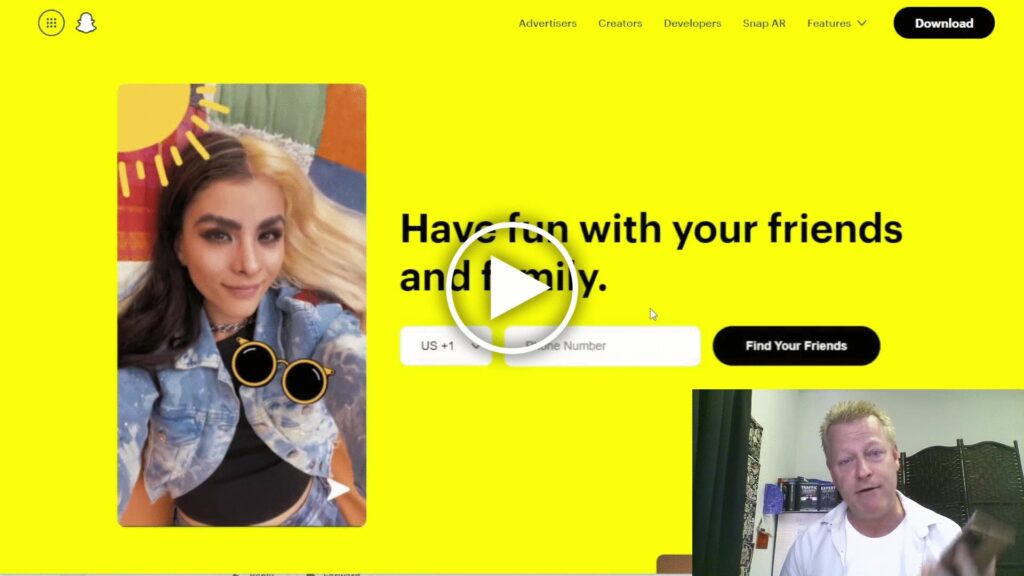How to use New 2022 Snapchat features for all Stories?
I bet you’re thinking Snapchat is dead, isn’t it?
Well, it sure isn’t the most popular social app out there anymore, but it’s certainly not dead!
I’ve been using Snapchat since 2016 and have been posting to my story there almost every single day since then – that’s over 2100 days!
A lot of content that just disappears, right?
So you may be wondering why even use a platform that is only meant for disappearing stories?
Why even use Snapchat?
Let’s go back in time a little…
When I first started using Snapchat, it was the only platform with stories and disappearing private messages.
When I first head Gary Vee tell marketers they should be posting to Snapchat every day, I thought it was totally insane but I believed in him, so I looked into it.
I mean, seriously, why would anyone think that posting something that disappears after 24 hours make any sense at all?
Funny how hind sight always has the answers after a few years.
Today, we know that no matter where you post, the most important content is what stays in people’s heads and that’s what stories are about.
But – why Snapchat?
Okay okay… you can post stories with Instagram, Facebook and even TikTok now – and for a little while you could do that on LinkedIn and Twitter even.
So, why do I use Snapchat still today?
It’s certainly not for the 10-30 views I get every day (I used to get 300+ back in the day), so why then?
I use it because I like the features and the most important feature to me is the 60s recordings and the saving without a watermark.
Back in 2020 and 2021, Snapchat was still lacking many features that exist in TikTok and Instagram now, but it’s catching up.
What are the new 2022 features in Snapchat?
The new 2022 features in Snapchat are:
- Disappearing text
- Clip recording and editing
- Ability to use different lenses while recording a single video
- Adding music to your recording
- voice to text captioning
- New public profile where snaps stay forever
and the features I love Snapchat for are:
- thousands of lenses
- create your own stickers
- no watermark when saving video
- automatic cut off at 60 seconds
These features make Snapchat the best option if you want to re-purpose your videos.
How can you use Snapchat to be omnipresent?
Once of the things I try to do is re-purpose posts to be everywhere.
I’m sure you’ve seen how all top leaders post everywhere and you know it’s something you should do eventually.
Sure, it’s important to focus when you start out, but after a few months or years, you’ll want to be omnipresent and Snapchat helps with that.
What I do is:
- Create 60 second Snapchat video
- Save it to my camera roll
- Post it to my Snapchat story, public profile and snap map
- Share that same video to my Instagram story
- Wait for Instagram to split video into 4 perfect 15 second videos
- Share those 4 videos to Facebook story
- Post that video to TikTok story
- Post video as an Instagram Reel
- Post video as a Facebook Reel
- Post that video to TikTok feed
- Post video as a LinkedIn post
- Post video as a Twitter post
- Post video as a Pinterest post
Those last 7, I don’t always do, but they are an option.
Conclusion
You could record your video with TikTok or Instagram Reels and save it to share it as well, but those platforms add a watermark to the video.
It might be okay to have the watermark as people will see you are on those platforms too but social media experts caution that platforms prefer sharing native content.
With that being said, the most ideal posts you can do are posts recorded with the individual apps, but that’s too much work for me.
Check out the video to see Snapchat in action! I show how to do all these cool things with it.
Also, make sure to share this post and video with your friends using the social icons – I know they’ll love you for it and so will I!