Easy Step by Step Guide to Creating your Course Copy with AI
One of the most difficult tasks you’ll have as a Course creator is the copywriting!
I don’t mean writing the course content, but rather the course marketing material.
The main reason that this is so difficult is that, as educators, we aren’t marketers and we have a difficult time thinking that way.
I believe it’s because we think our language is the right language and we forget that the students we want to sell to are not educators.
This is why you need marketers to create your marketing copywriting until now…
Easy steps to creating course copy
Regardless of if you use AI or not, you’ll need to do the following:
- Be clear on your course topic
- Be clear on your course outcome
- Be clear on your course audience
The rest is the easy part already for you and that’s creating the course content.
What’s difficult is taking that course topic, outcome and audience and creating compelling words, phrases and paragraphs to find paying students.
So, the easy part about it is that you don’t do it – you hire a copywriter and they do it… or…
Using AI to generate your course marketing material
There are a lot of tools out there that you can use to generate your course material with AI.
In this blog post, we will be talking about Clever AI Copy which allows you to:
- 💬 Have conversations with a chatbot
- 🖼 Generate images with simple text descriptions
- 📝 Write entire blog posts by specifying the topic and number of sections
- 📒 Create course titles, summaries, descriptions, and lesson topic headers
- 📊 Create funnel headers, subheaders, and copy
- 📧 Create emails to send to your broadcast list
- ✉️ Create letters based on who it’s for, who it’s from, and the type of letter, such as sales letters and love letters
- 💡 Adhoc sessions allowing you the content you need for any marketing material
With more features being added all the time.
What’s the Easy Step by Step Guide to Creating your Course Copy with Clever AI Copy?
Here are the easy steps:
- Get Clear on your course topic, avatar and outcome
- Get a free Clever AI Copy account
- Generate your course title, summary, description and lesson details
- Create funnel copy for your sales page
- Start selling your course
Pretty easy, right?
Well, maybe #1 isn’t the easiest thing to do, but it’s easier when you actually have an AI to help.
So, let get into each of these steps.
Step 1: Get Clear on your course topic, avatar and outcome
The most important thing to know in marketing is who you are selling to.
Without that, you don’t know what words or images to use in your content.
Same goes for your course topic and outcome, if we’re trying to sell a course.
It would be impossible to outline how to do that in a single paragraph in a blog post like this but I can say this about that process.
Make it iterative – ask yourself questions about who would be your perfect student, how do they behave, what do they already know, what do they not want to do?
Then use the AI to figure out what those are by asking it to brainstorm ideas.
Step 2: Get a free Clever AI Copy account
Once you’ve got your topic, outcome and avatar clarified, you will need the AI to generate your copy.
I guess this could have been step 1 since it’s useful to use the AI to help clarify your topic, outcome and avatar too.
In any case, you can go to https://CleverAICopy.com to get a free 14 day trial, or, if you’re lucky, the 90 day bonus account will still be available at https://bonus.CleverAICopy.com when you’re reading this.
Once you have your account, you’ll be able to access all the features of the AI!
Step 3: Generate your course title, summary, description and lesson details
One of the greatest things about Clever AI Copy is that you don’t need to tell it everything to get great copy from it.
Sure, the more details you put in your requests, the better the output will be, just like an employee you’d hire and ask them for work.
Go to the CopyAI page and select the Course Copy session.
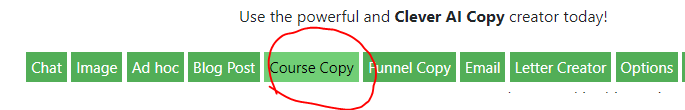
Before moving forward, we first have to enter our Avatar and options in the Options page
Click the Options button and enter that in the popup:
You can select the Tone and Language Level as well.
After that, enter the information requested in the form, such as Course Topic and goal and click the Submit button.
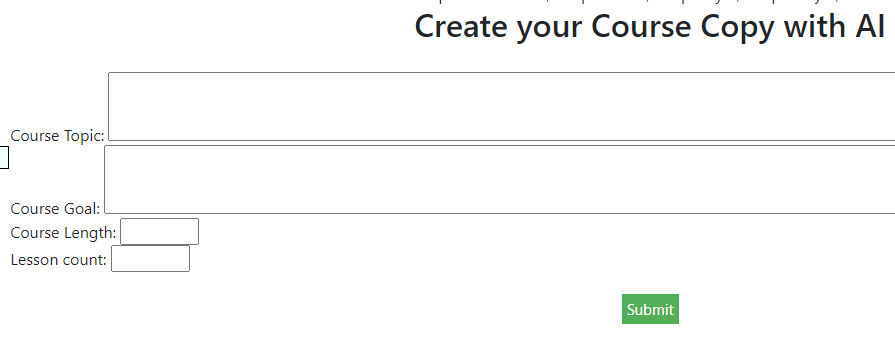
In a few seconds, you’ll have your Course copy written for you including lesson list if you chose to.
Step 4: Create funnel copy for your sales page
As with the Course copy, you just need to go to the right session in Clever AI Copy.
In this case, it will be the Funnel Copy session.
As before, enter the details requested and click the Submit button.
After a few moments, you’ll have what you need to create your funnel and opt-in page.
Step 5: Start selling your course
Now that you have the copy you need, you can go ahead and create a sales funnel or an opt-in page.
Not matter what platform you use, you need text on it to make your potential student buy your course.
You can even start selling your course before creating it all and that’s what most leaders do.
Conclusion
Hope this gets you as excited as it does me!
The world of online marketing is in constant change and the sudden proliferation of AI tools out there is crazy right now.
Don’t get stuck in the past and ignore what an AI can do for you!
Check out the video to get a hands on view of all this.
Don’t forget to share with your friends too by clicking the social icons.
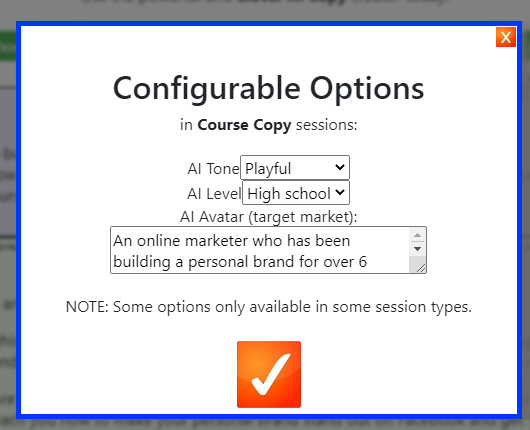
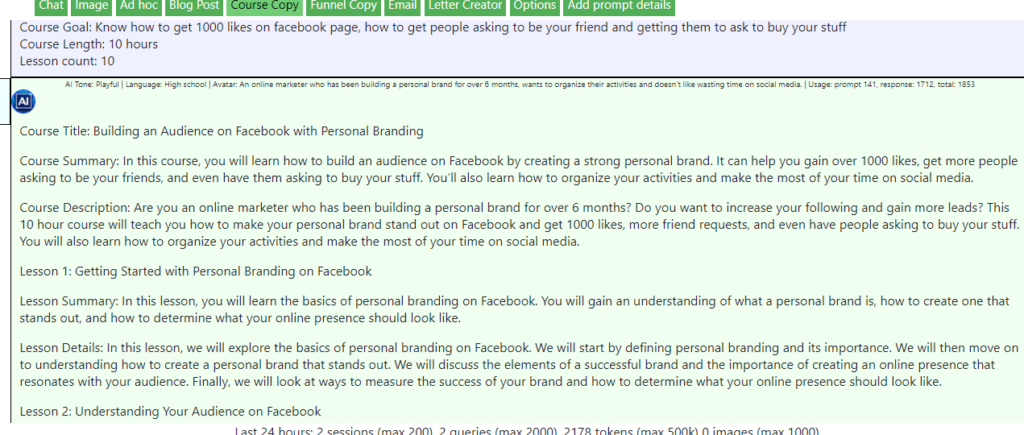
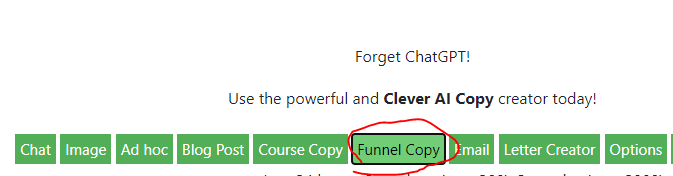
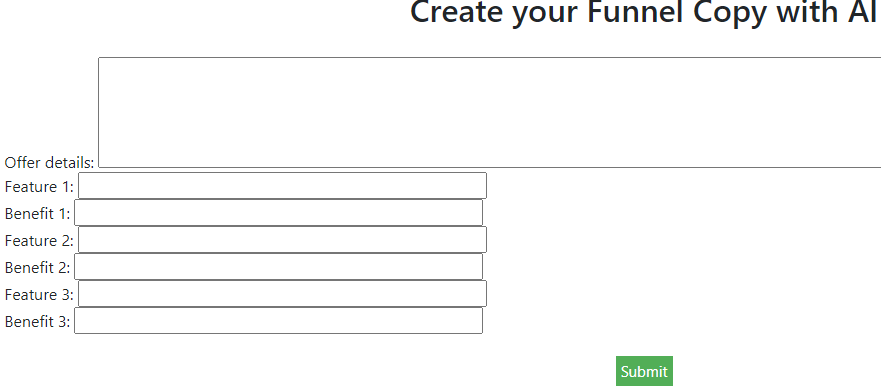
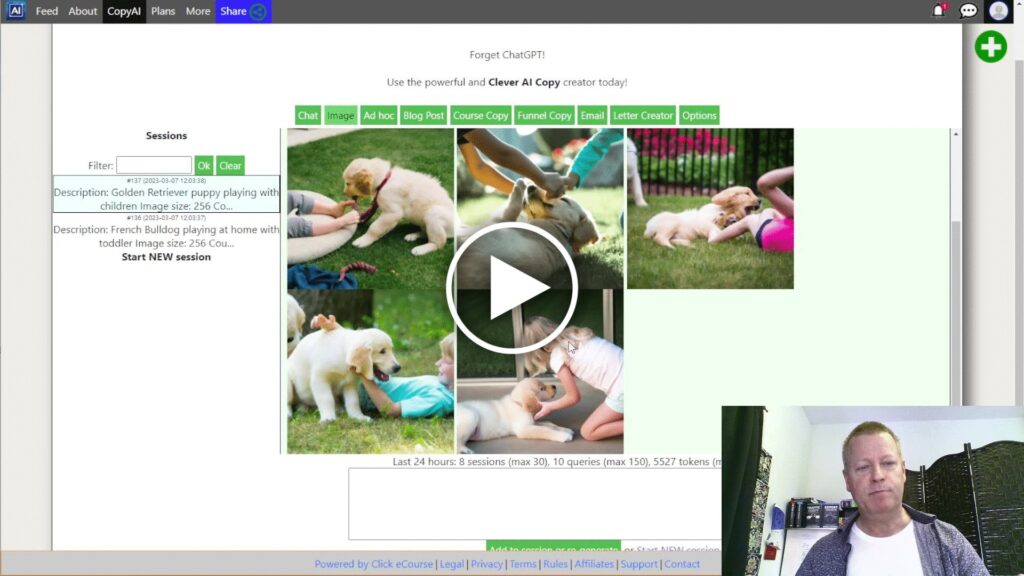
[…] https://jeansergegagnon.com/course-income-secrets-450—easy-step-by-step-guide-to-creating-your… […]