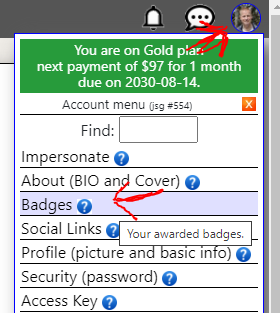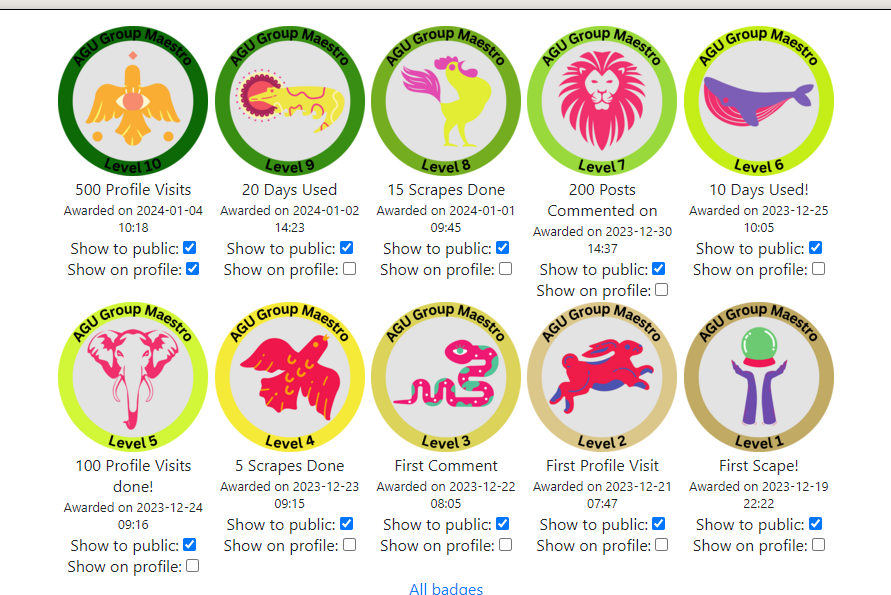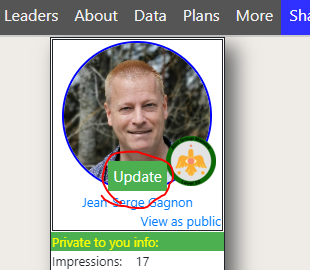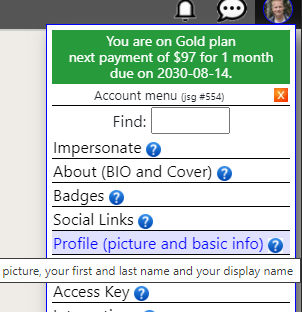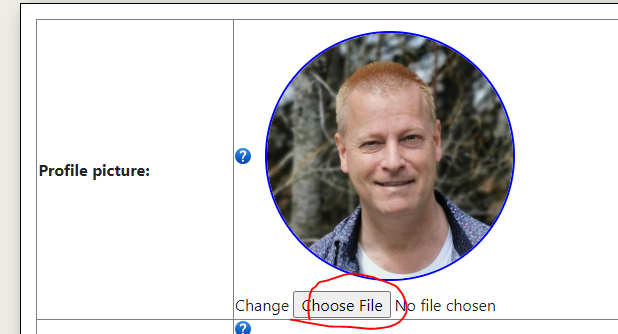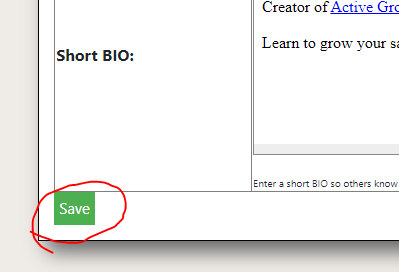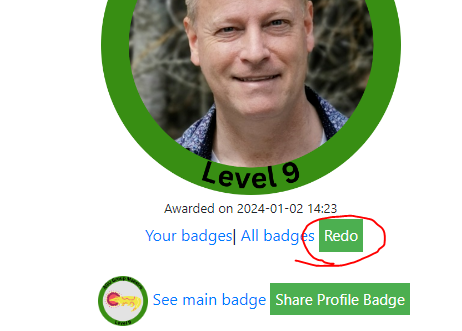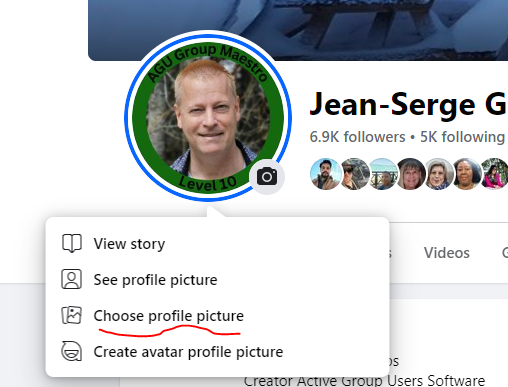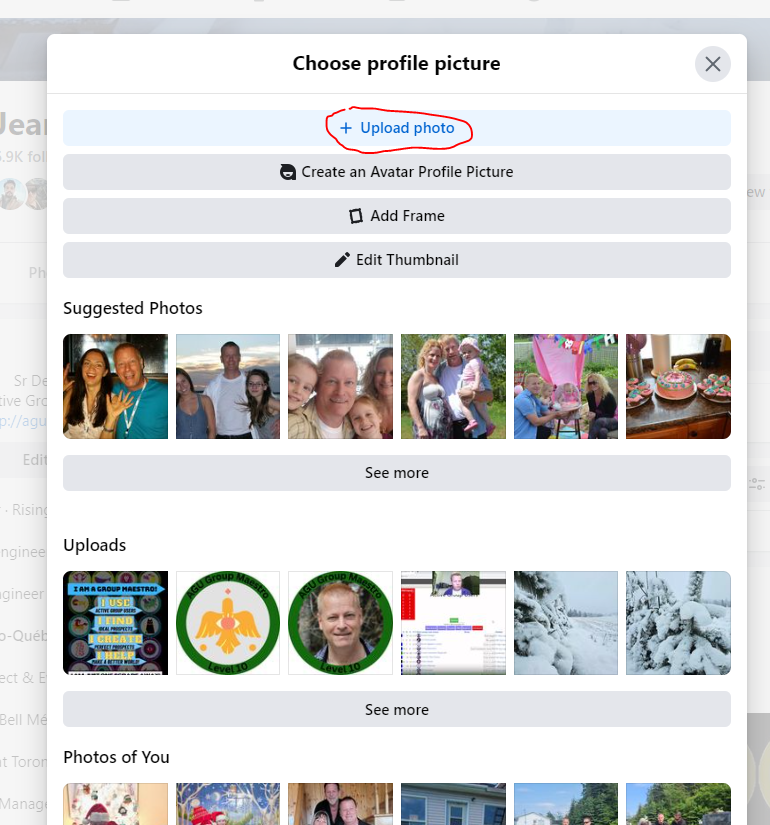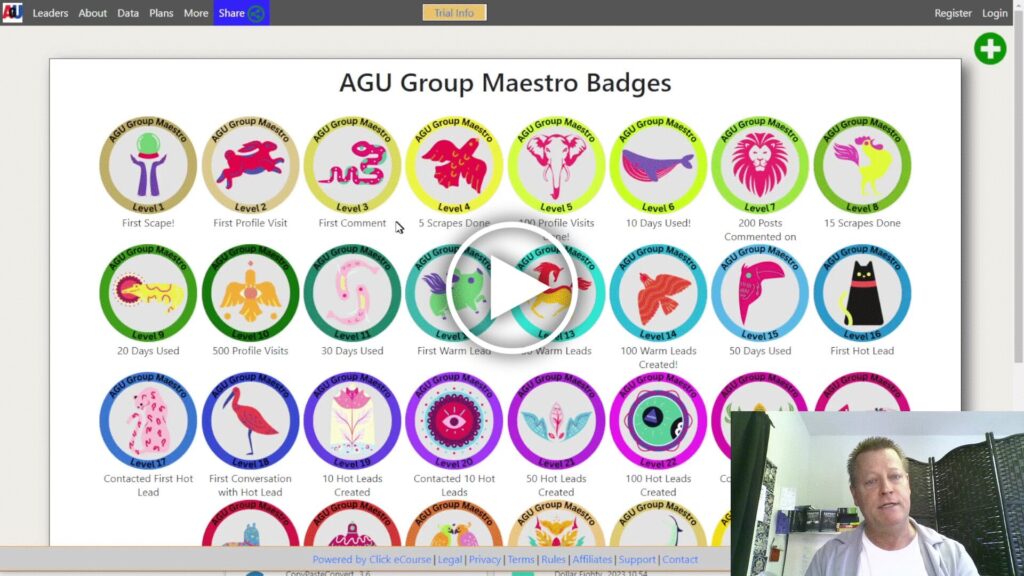How to become a Group Maestro and share your Badge?
It’s always so cool to be able to share our winnings with our friends and you can do that too!
Of course, certificates of achievement, diplomas and those types of things are what we are most proud of but today, we’ll be talking about Badges.
You get badges by accomplishing tasks in all kinds of disciplines, but most of us are aware of the ones you get as a Girl Guide or a Boy Scout.
Great news, you can now with up to 30 Badges as a Group Maestro!
What is a Group Maestro?
You must be wondering why you’d care and what is a Group Maestro anyway.
Well, when you are a Group Maestro, it means you are someone who:
- Knows how to setup your Facebook profile for profit.
- Understands your avatar.
- Knows the difference between an offer and a product.
- Can find your ideal prospects in the right groups.
- Knows how to convert your ideal prospects into hot prospects.
- Uses Active Group Users software to focus your time.
- Understands that notifications are miss-understood.
- Can have conversations with almost everyone you reach out to.
- Finds perfect prospects who know, like and trust you!
Here’s the manifesto:
- I AM A GROUP MAESTRO!
- I USE Active Group Users
- I FIND Ideal prospects
- I CREATE Perfect prospects
- I HELP Make a better world
- I AM JUST ONE SCRAPE AWAY!
And a great way to remind yourself is to use this image as your phone background.
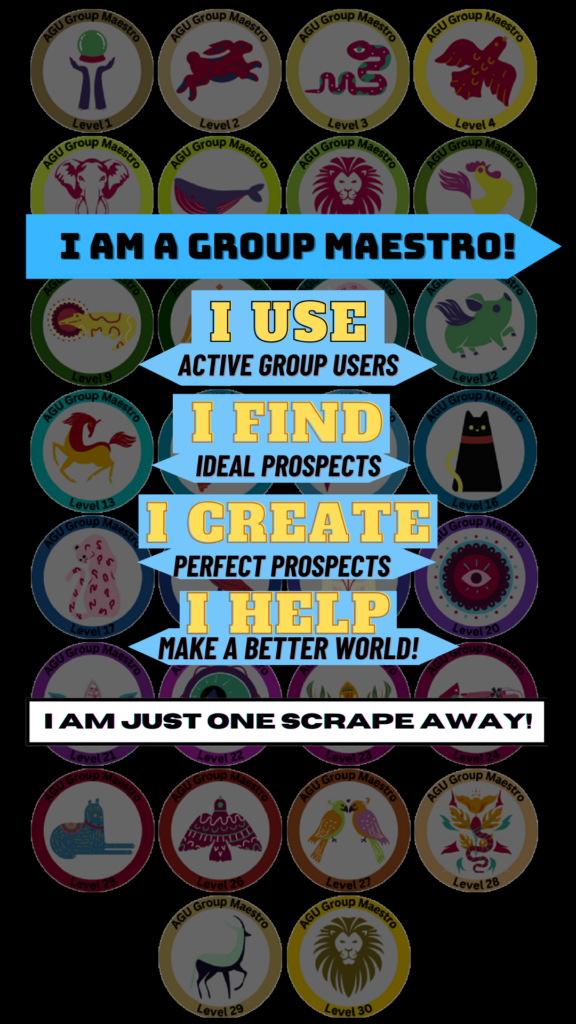
How to get and setup Active Group Users software?
Before you can win any badges, you need to setup an account and install Active Group Users.
First, go to https://ActiveGroupUsers.com and register an account and click on activation link in you inbox.
Next, install the Chrome Extension and connect it to your account.
You can see exactly how to do that in the video below.
After you’ve entered at least one group in the configuration, you can run your first scrape.
Winning your first badge!
After you’ve run your first scrape, you can go see the list of ideal prospects you found.
Just go to https://www.activegroupusers.com/userdata to see that data.
Once on that list, click on any columns to popup a summary of that profile.
That’s it, you will win your first badge by just doing that!
The first badge is easy because it means you ran your first scrape.
When do you win your next badge?
The next few badges are pretty easy as well because they are all about doing the actions you need to be doing anyway.
Badge #2 is about visiting your first profile.
You do that simply by clicking the link for the profile in the summary popup that shows.
This will open a new tab and take you to that person’s Facebook profile and win you the Level 2 badge.
However, you can’t win more than one badge a day.
What and where are all the badges?
You can find all the badges on the badges page at https://ActiveGroupUsers.com/badges/.
There are a total of 30 Levels and each Badge requires you to take an action to reach that level.
You should be able to win the first 5 badges in about a week if you take that actions that you should be taking.
How do I share my badge?
When you win a badge, you will get popup for it as well as a notification and an email.
In each of these communications there will be a link to take you directly to that badge.
However, if you want to see your badges and no longer have those links, you can jut go to your account menu and choose badges.
Once there, you can see all the badges you’ve won so far – mine looks like this today.
How to share your badge?
When you visit your badges, you can click on any of them to load up the badge details.
From that page, you can right-click on the badge to see it’s full size version or to save it to share it.
You can also see your profile picture with the border which you can also share.
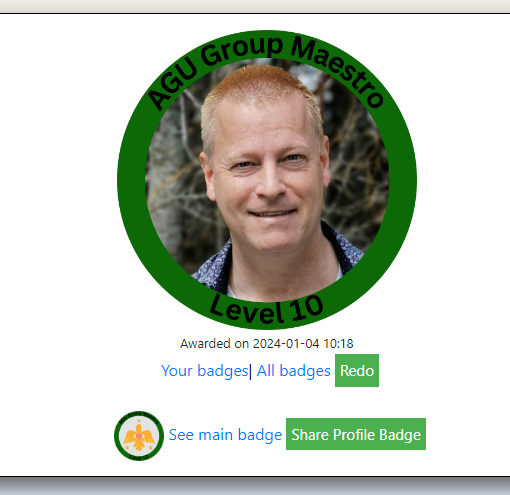
Once you’ve saved the image, you can then use it as your profile picture on Facebook.
How to update your profile picture and re-do the badge?
If you have not uploaded your profile picture or you want to change it, you can do so in a few different ways.
On the computer, you’ll see an Update button on your profile picture.
Clicking it will popup a form to select a new profile picture from your computer.
On your phone though, you won’t see that, so you can use the account menu and choose the Profile option.
Where you will see an option to choose file.
And then scroll down to save it.
After updating your profile, go back to the badges page, find the badge you want to change profile picture with and click the Redo button.
How to set your profile picture in Facebook to the badge?
Lastly, you’ll want to go to your Facebook profile, click your profile picture and select
This will open up to show you options from uploaded photos and you can also choose to upload a new photo.
Select the new badge you downloaded and save your new profile picture to show your pride in winning the badge!
Not to mention that you might attract questions and get commissions from those who pay for the software!
Conclusion
It’s so much fun to win badges – well anything really – but winning these badges is just about using the Active Group Users software the best way to help you get the most results.
I hope you’ll share your badges proudly like I do and use that phone background to remind yourself how valuable using Active Group Users is!
Watch the video to see exactly how to do all the these activities and to understand them even better.
Don’t forget to share this post and Active Group Users software.