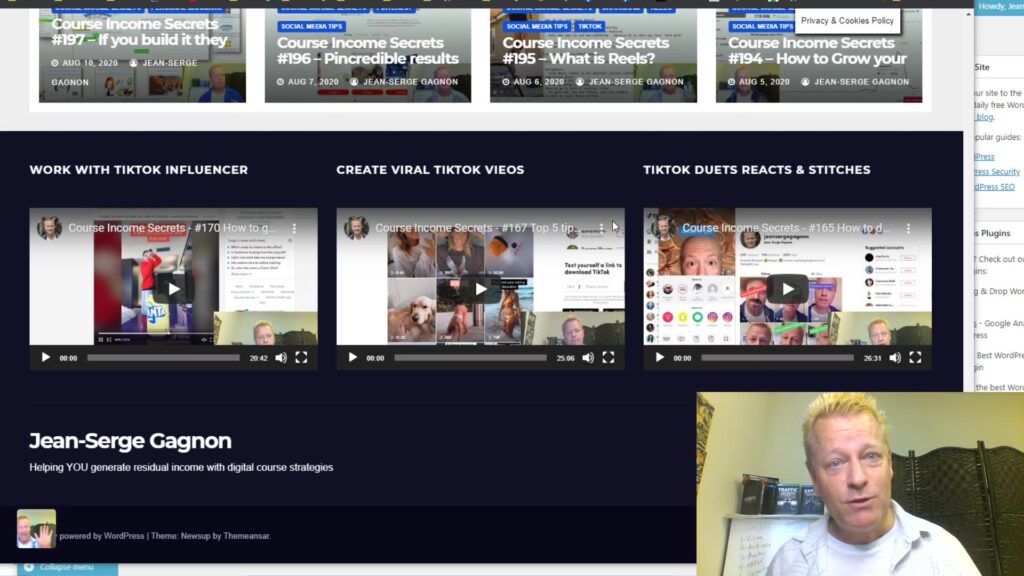What’s the best Chatbot for my website?
If you’ve been wondering what’s the best Chatbot for my website, let me me help you.
To be honest, it would be impossible to actually answer that question because it depends on the features you like.
There are lots of chatbots out there, too many to count.
Some are free and some have AI and some even have a full body avatar.
Very cool stuff.
What can you use a chatbot for?
For me, I started using the Facebook messenger chatbot called ManyChat way back in 2018.
When it first came out, the messenger chatbot integration was pretty awesome.
What do I consider important in a chatbot?
For me, and this may not be your list of priorities, I want to make sure of the following:
1- I can easily create a new chatbot for a web page or course
2- I can add new questions or paths in chat conversation without having to update my web site
3- I can edit or change existing questions or responses without affecting the rest or my web site
4- I can capture user’s name, email, phone number or any other data I want.
5- I can automatically add users to an email list in aWeber.
6- I can promote the chatbot software and earn commissions (I’m an affiliate marketer after all)
What chatbot software do I use?
Obvisouly, you might have different priorities.
If you do, no hard feeling, you can surely find what you need by googling it.
For me, I found a chatbot called ConversioBot which did all I wanted and more.
On top of everything above, it supports popup exit chatbot as well as full page chatbot not to mention unlimited chatbots.
You can find out about it at http://info.myConversioBot.com – it’s not free but it might as well be right now at ridiculous lifetime deal of $27 or less.
How customizable is chatbot?
The ConversioBot chatbot is really cool.
You can have it show up on bottom right or left of page.
It’s easy to change the text and background colors.
Even the bot character can be changed to your own image – or a set of predefined images and even a GIF to have an animated image.
How can you ad chatbot conversation to website?
It’s really quite easy to add the chatbot to your website.
All you need is to add some code to your website’s header.
If you are a Click eCourse member (register free account at https://www.clickecourse.com), we’ve made it even easier to add to your course sales and landing pages.
You can even have a different chatbot conversation setup for your course prospects and your students to do things like offer special coupons to prospects and not bug your students with that.
Conclusion
Make sure to watch the video as I do talk more in depth about all this.
In the end, answering the question what is best Chatbot for my website isn’t simple.
But, if you like the same things I do, you’ll love ConversioBot and I hope to see you using it.
Let me know if you have any questions about it.
Don’t forget that sharing is loving and your friends also want to know what chatbot to use for their website.