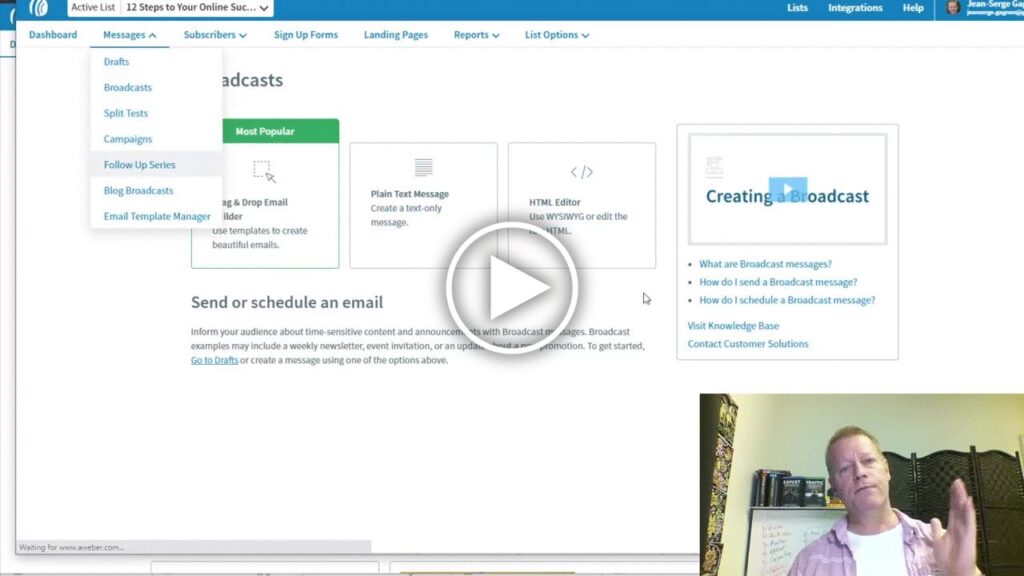How to create your first email list and campaign on aWeber?
If you want to build a business online, you still need an email list.
I don’t care what anyone else told you, without an email list, you are taking huge risks.
I know a friend who lost his Facebook account with 4000 friends.
I personally lost a page with 18k likes and another with 23k likes and over 1200 subscribers.
Don’t let that happen to you, build an email list to capture those leads.
What do you need to build an email list?
Now that that’s out of the way and you understand the need for an email list, even in this crazy social media world, let’s talk about what you need.
It might be simple and obvious, but let’s list all you’ll need:
1- Email list name and content idea
2- Email list host
3- Email list created
4- Lead magnet
5- Subscribers
6- Welcome emails
7- Broadcast emails
8- Capture page to allow people to subscribe
9- Easy way for people to unsubscribe
10- Campaigns to send different emails based on actions
So maybe not that obvious…
The easy way isn’t always the best way
Sure, you could just have a file on your computer like a spreadsheet with people’s emails or maybe you could even have them in your contacts but that’s not much use if your list grows to 1000s and you can only send 20-50 emails a day.
The main reason to have an email list is to be able to send the same email to everyone in your list so you can scale to 1000s and even millions of subscribers.
You’ll want to host your email list on an email auto responder platform.
There are plenty like Sendgrid, aWeber, Mailchimp, Infusionsoft and lots more.
Personally, I use aWeber and they recently added a free account option with up to 500 subscribers, pretty cool if you ask me – I had to pay right away a few years back – no trial for me.
Setting your free account on aWeber
Since I use aWeber, I’ll show you to set that up.
First, go to http://aweber.jeansergegagnon.com to sign up for your free 500 subscriber trial account.
Click the Sign Up button and enter your information in the next page.
You’ll get an activation link in your inbox and then you need to enter your password to create the account after which you can upgrade or continue with free account.
Finally, they’ll walk you through creating your first email list.
What to give them in return for their email?
Getting an email to add to your list is not very complicated.
What isn’t easy is getting someone’s email for nothing in return.
This is why you’ll need something to give them in exchange for their email.
You could create your own content, like write a book or burn a DVD to send them (or any other thing you can do).
Next you’d need to create a capture page so they can actually enter their email and you can tell them what you’ll send them.
OR
You could just start like I did with a completely DONE FOR YOU system.
I got a ton I could give away for free from a platform called My Lead System PRO (find one of those free trainings at http://mlsp.jeansergegagnon.com)
This DONE FOR YOU system include the list building, capture pages and freebies to send them.
Pretty cool if you ask me – I still use these to get leads all the time.
Creating your first campaign
Awesome, you have a lead magnet, a capture page and your list is ready to get new subscribers to be added.
You can send them what they asked for directly on page 2 of your lead capture funnel but I’d recommend against that.
The reason is you are giving it to them without being sure their email is good.
What’s the point of asking for their email if you don’t make sure it’s good?
That’s why you setup an email campaign.
Go to the Messages -> Campaigns section in your aWeber account.
The first email they get will be the one that gives them what they asked.
A campaign can have a single email in it but you’ll really want to do something more with it.
Before you send out broadcasts
When I started, I would send out broadcast emails every ay as soon as they got on my list.
This is not what I’d recommend today.
Things have changed a little bit but it’s more about what I’ve learned.
When someone first gets on your list, chances are they don’t even know you, so sending them daily emails right away can make them unhappy and unsubscribe from your list.
So what do you do?
You add emails to the first campaign called indoctrination emails, or some call them soap opera sequence emails.
These are meant to give them more value and so they get to know you better.
I’m not going to get into the actual content because that must come from you and will be different for everyone but keep in mind the reason for them.
When to send them a broadcast email
Once they’ve received all your welcome emails and have been indoctrinated, you can start sending them broadcast emails.
I do that using tags and segmentation.
I did another blog post and episode on how to do that.
You can search for aWeber in my blog posts or go to Course Income Secrets #274 – How to send broadcast emails only to indoctrinated subscribers?
Conclusion
There’s a lot to learn when it comes to email marketing, creating a list, capture pages and general business building online.
Even social media marketing has so much to learn.
If you stay connected and learn just a little bit every day, you’ll know a lot in no time.
Watch the video to see me creating an account, emails and campaigns.
Make sure to share this with your friends by clicking the social icons on the left.