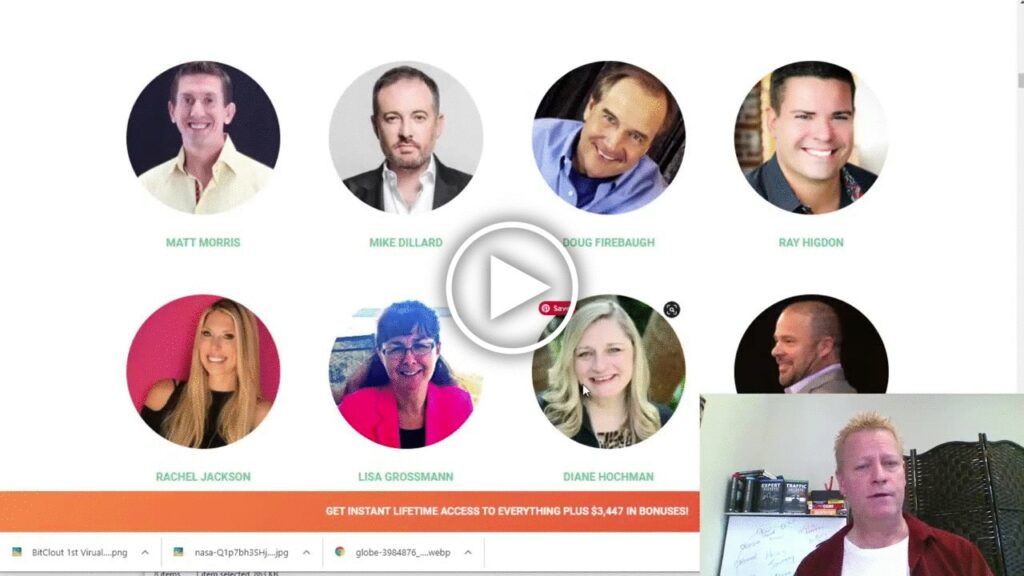How to launch a Virtual Summit with Funnel and Image creation?
I’ve been thinking of putting together a Virtual Summit for long before Corona virus was around.
I wanted to do one on SnapChat in 2016.
I wanted to do one on Bitcoins in 2017
Then came TikTok in beginning of 2020 – then Covid hit in March.
That’s my excuse for the last one
This time I’m gonna do it
This blog post will be short though because I’ve got lots to do.
I’ve decided to do the first ever BitClout Virtual Summit – I even registered the domain bitcloutvirtualsummit.com
It’s definitely a controversial topic but it’s still a very active social media platform.
And because of that, it’s still a very promising platform to do a Virtual Summit about.
Steps to Launching a Virtual Summit
There’s definitely a lot to do to launch a Virtual Summit and my friends have discouraged me from trying to launch it within 30 days but I’ll go with that.
I might have to re-schedule the start date but time is of the essence when it’s a new platform.
Here’s what needs to happen:
1- Choose your summit name
2- Register the domain name
3- Decide when the summit will start and end (usually 10 days with 2-3 speakers per day)
4- Create an image to use in your initial promotions
5- Find your speakers and what they will talk about
6- Decide on the topics and organize them in logical sequence
7- Schedule and do the recordings of the speaker interviews long before summit starts.
8- Create a Funnel or opt-in page to capture attendee emails
9- Setup a member area where they will be able to watch the videos for free for a day
10- Create an upsell funnel page to offer them the all access pass before the summit starts at a big discount (you will increase this price after the summit is over)
11- Create email sequences to send to new summit attendee registrants
12- Start promoting the summit!
Not much to do eh?
Obviously all these things take time and if you can’t juggle all that at the same time, it’s definitely a good idea to give yourself 60-90 days to get it done.
I might need more than 30 days, but I’ll aim for it anyway.
I’ve already done #1 and #2 and have tentatively set the Summit dates to May 17-26, 2021 but that may change.
Creating the image to use in initial promotions
In the video above, I start the process of creating the image.
If you ever saw a virtual summit promotion, they usually will have:
- A cool background
- Title of the summit
- URL to get registered
- Date of the summit
- What the summit is about
- Pictures and names of the speakers
- Pictures and names of the host or organizer(s)
So, I tried to start that process in the video – go check it out.
I just used UnSplash to find a cool background and Canva to create the image.
Creating the funnel to get them to sign up
The next thing I tried to do during the video is create a funnel.
It was way too complicated for me to figure it out, so I didn’t get it done in the video.
There probably are lots of people who posted tutorials on how to do that with Click Funnels and other solutions, so I recommend you go check that out.
I wish I has been able to create the funnel and show you at least the basics of it in the video, but I ran out of time.
Conclusion
It’s not as easy as I was hoping to do an image and funnel within 30 minutes.
If I had 1-2 hours, I could get it done, but I’m not sure I have the time – I will need to hire someone to do this.
Go ahead and watch the video to see how badly I got along LOL
You might want to let me know if you have experience with stuff like that as I might just hire you.
Don’t forget to share this post and video using the social icons.