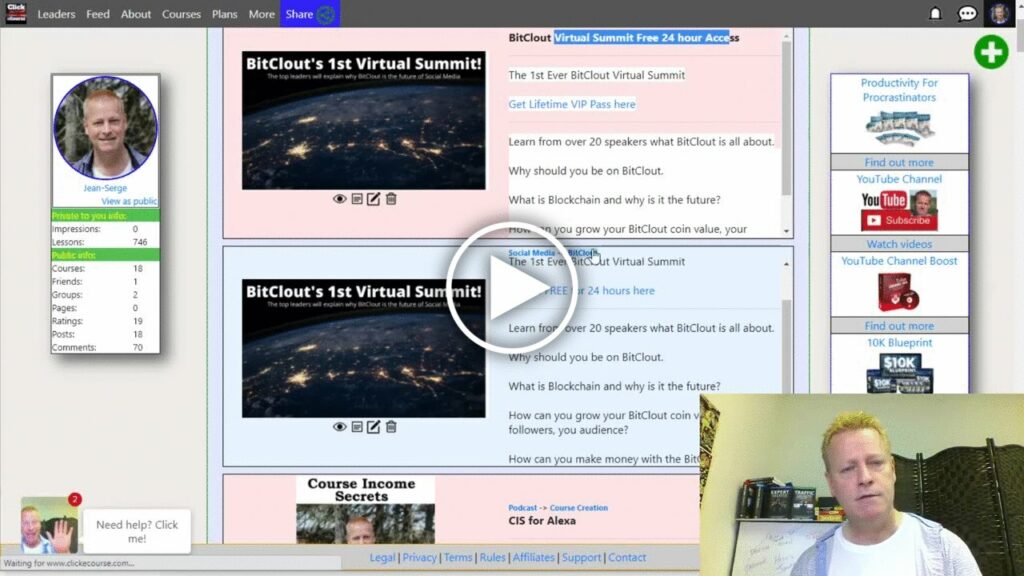What are the simple steps to put together a Virtual Summit?
If you want to run a summit, there’s a lot to do.
I’ve been wanting to run one for a long time as I mentioned before.
As I put together the First ever BitClout Virtual Summit, I’m learning lots and thought you’d like to learn from this experience I’m going through.
Here’s the things you’ll need to do
The basics of a summit
At the core, a summit is a meeting of the minds if you will.
They are usually events hosted in a hotel or auditorium with a dozen or more experts on a particular topic.
The virtual part makes it something you can attend online instead of having to travel and attend in person.
Of course, since COVID, we’ve had to adjust lots of things and doing a summit online is one of those adjustements.
So, you need a topic and enough experts who want to talk about it.
The steps
There’s a lot of stuff to do, and I’m discovering that as I go, but just like anything else, seeing it all in a list really helps.
Here’s the list of steps:
1- Decide on your Summit Topic
2- Decide if it’s live to recorded
3- Decide on if it’s paid or free
4- Start contacting potential speakers
5- Register a domain for the summit
6- Create new email address to use for the summit
7- Setup a place to keep all your documents together
8- Create way for speakers to apply
9- Write up agreement for the speakers
10- Schedule sessions
11- Get their BIO, topic and profile picture to put in funnel
12- Create Registration funnel
13- Create email list for registrants
14- Create place to host summit
15- Setup sales and affiliate program if needed
16- Document how speakers can promote summit
Not a lot eh?
The basics of your summit
Before really getting the ball rolling, you’ll need to have a topic, decided if it was live or recorded and if it’s paid or free.
In my case, with the BitClout Virtual Summit (my topic is that platform), I wanted it to be recorded since I can’t possibly do it live with my schedule.
I also decided I wanted it to be a hybrid of the free versus paid model.
So, what I did was make it free to attend during the summit but after, if you wanted access to the recorded videos, you’d have to buy a lifetime access pass.
The free access would be for 24 hours and each day during my summit, I’d change the videos that were available.
Next, I registered a domain that made sense and setup and an email to match it in gmail.
Organizing documents you’ll need
The next step was to setup a google drive where I’d put all the documents I created.
This allows for easy sharing with other team members or your co-host for example
You can even share a folder for a speaker to upload files and edit their BIO
Planning for the sessions with your speakers
No matter if you want to do a live virtual summit or pre-recorded, your scheduling will be a challenge.
Obviously, pre-recorded has it’s advantages in terms of scheduling, but you will need to do editing where live would not require that.
Each has it’s benefits.
Personally, I can’t imagine I’d be able to book 30 speakers in a 10 day period all at the same time, but maybe it would be possible.
Perhaps next time.
For now, I’m scheduling over a month, sessions with speakers to record their session.
To do that, you will need to have documents to send them as they will keep asking questions that you answered in other places, just keep that in mind and don’t worry about repeating.
What’s important is they move forward.
Where will you host the summit?
There are litteraly hundreds of places you can host your summit.
Click Funnels, WordPress, a Facebook group or even just in YouTube.
Of course, if you are selling your summit, you’ll want something more secure than YouTube.
Personally, I’ll be hosting is on Click eCourse since I’m the creator of it and know it well.
Promoting the summit
One of the last things you’ll want to consider is how will people get to the summit, I mean the registration page?
You could post and do ads, send emails and similar thing and if you have huge audience, that might be enough.
However, you’ll most likely want your speakers to promote the summit too.
Weather it’s free or paid, they would benefit from the exposure which is one main reason to promote it.
If it’s paid though, or if there’s an upgraded paid version, offering them commissions can also help.
You’ll need to be able to offer them unique links so payments can be traced back to their referrals otherwise it’s a very difficult thing to track.
Conclusion
I hope this short summary helps and if you have any questions, of course, please reach out.
You’ll definitely want to watch the video too as I go into this in more details and show you some of the tools I use.
Don’t hesitate to share this with your friends as well by clicking on the social icons.