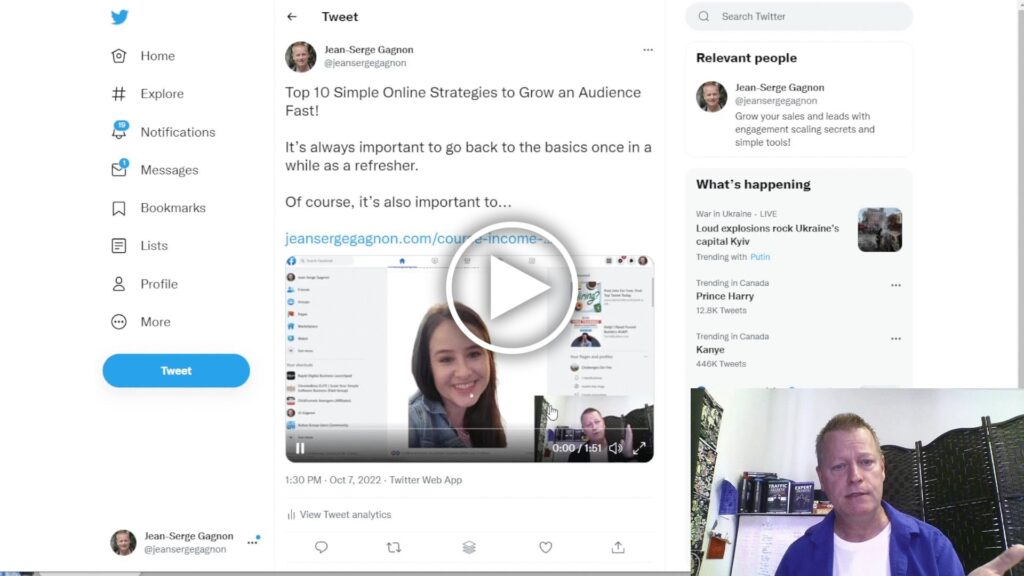How to Quickly and Easily Create Videos with Highlight Prefix and Trailer?
Have you noticed how all leaders who post videos have same intro on all their videos?
If you’re like me, you’ve tried doing that yourself to your videos using video editing tools.
What you discovered is that it’s not super hard to do but it’s annoying and takes time to do for every video!
Imagine adding the intro to every single video you post on YouTube, Facebook, Twitter, Pinterest or Instagram!
Not to mention that each platform has a different maximum length!
There’s got a to be an easier way!
What if there was an easier way?
What if I told you there was an easier way?
I’ve been using the same process to add the same intro and trailer to all my videos for over a year now and I can show you how you can too.
The really cool thing about it too is that it’s a process that you can setup once for one video and then it will do it for all future videos without any work from you!
Pretty amazing, right?
But first, let’s talk about what we need to even be able to do this…
What do you need to be able to automatically add intro to videos?
It may be totally obvious, but you’ll need an intro video first.
It should be short – 5-15 seconds because more than that and you’re cutting into the content.
Keep in mind that this intro is to be seen on every video so if people are watching your videos and they see the same 2 minute intro, they won’t watch many more videos from you.
You might also want a trailer which goes at the end of your videos if you need them trimmed.
Like me, I post a 5 minute video on social media (2 minutes on Twitter) but my video on YouTube is usually over 30 minutes.
So, I add a trailer that tells people where they can watch the full video.
What is normal process to add intro and trailer to all videos?
Once you have the intro and trailer videos ready you could open up your favorite video editing software and just pout them together.
It probably will take you 5-15 minutes to load up the files and edit them the way you want.
Then you wait for another 15-30 minutes to export the new video with all the pieces.
Of course, if you want a 2 minute version for Twitter and a 5 minute version for Facebook, you need to do that twice…
What if you want a 10 minute one for another platform? It can take a while…
Imagine doing that every time – every day? once a week? Crazy right?
What is best way to add intro and trailer to all videos?
Like I said, there is a better way. I certainly didn’t last long doing all that with editors myself.
Now, I just use the Syndication Engine from Click eCourse platform.
You basically set it up once and every time you have a video, you upload it and click a button!
Then you go on your merry way and let the platform spit out all the videos you want.
It even does more, like generate GIF images, thumbnail files or audio files too if you choose.
How do you setup the engine to create the videos with intro and trailer?
I can’t go into all the details in this blog post but if you check other blog posts on the Syndication Engine, you’ll find lots of training on that but the basic process is this:
- Create your free account on Click eCourse
- Create a Syndication Series
- Upload your intro and trailer videos
- Setup desired outputs in series
Once you’ve done that, then it’s a simple matter of doing this each time you create a new video
- Create a new episode in the series and upload you video
- Click button to generate the assets (will create videos with intro and trailer)
- Download the new generated videos and upload to YouTube (and elsewhere)
Crazy simple, right?
Conclusion
I know covered a lot in this blog post and you surely have lots of questions.
I did go though lots of this in the video below too – you can definitely get some answers by watching it.
It might be simple to do, but it certainly isn’t necessarily easy.
Hopefully, the other blog posts will help as will the video.
If you have any questions, of course, reach out and I’ll do what I can to help.
Don’t forget to share either, I’m sure many of your friends would like to be able to do this too.