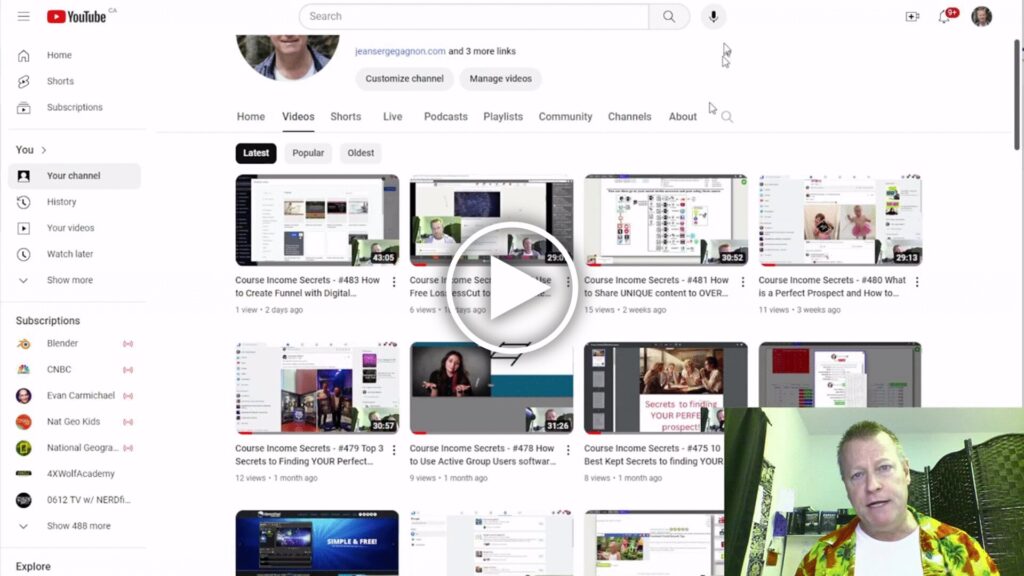How to Properly do Content Syndication to be Omnipresent?
What if you could syndicate your content to all platforms without a team of spending all day doing it?
It’s possible with the syndication engine with a single video that you record once a week.
Imagine recording a single 30 to 60 minute video once a week!
No need to create a new video every day or even 5 per day if you are trying to post to all platforms!
That’s right, you can post unique, platform specific content, to 5, 10 or even 20 different platforms every day or on a schedule.
What is content syndication?
When I say syndication you might be thinking of how newspapers do it.
With newspapers, someone writes an article and posts it to the global feed where any other news publishing platform can pick it up and publish it.
If you compare that to the online world, it would be like pasting the same text on all platforms or sharing the link to a post from one platform to the other.
Not what we want in today’s social media world.
What is social media content syndication?
The new syndication for social media is to take a unique idea or a topic to create content.
You then create a post, image and/or video for each platform on that topic.
Instead of posting the same video everywhere, you want to have different videos for each platform.
Sure, some leaders teach to just post the video on all platforms and to be honest, I used to do that myself – and still do sometimes.
But you really want different content that speaks to the platform audience the way they expect it.
Why do leaders teach the same content approach?
The reason many do this “post same thing everywhere” is because of cost and time.
Most of us don’t have the time to create a bunch of different videos, images and posts for each platform.
We also don’t have the funds to invest in hiring a team that will create the content for us.
I mean, seriously, influencers like Tony Robbins, Eric Worre, Gary Vaynerchuck or Russel Brunson have teams of people who work for them, so how could you do that too?
What is Omnipresence?
Before moving on, let’s make sure Omnipresence is defined too.
It might seem obvious, and maybe it is, but Omnipresence means being everywhere at the same time.
In the context of social media platforms, it means posting to all platforms all the time.
If anyone, on any platform looks you up, they will find an account for you with posts from today.
Maybe a few day old posts is fine depending on the platform and maybe you don’t need to be on every platform, but the more the better.
How’s it possible to be Omnipresent without money or time?
You might be asking yourself how it’s possible to be Omnipresent of all platforms if you don’t have the funds to hire a team or the time to do it yourself.
It’s definitely a great question and one I’ve asked myself which is why I created a software platform to help.
Software is always a way to do things we don’t have time to do ourselves but it has to be the right software.
We’ll talk about how to use the syndication engine from Click eCourse to create content for as many platforms that you want but you can get your free account at https://clickecourse.com/syndicate to follow along.
How to create unique content from single video?
Using the syndication engine, you can setup rules to create unique content for each platform from a single video.
All you need to do is the following:
- Record short intros for each platform you want to create unique videos for.
- Record short trailer to have at end of trimmed videos (you could have trailers per platform too if you wanted)
- Decide how long those videos should be for that platform.
- Upload those intro and trailer videos to the content syndication platform
- Setup rules to generate your unique videos for each platform.
Once you’ve done that, you can record a video and upload it to the engine to generate those unique assets (videos) to post to each platform.
The best part is that you only need to setup the rules and create the intro videos once.
Every time you record a new long video, all you need to do is upload it to the engine and click the button to generate the other videos automatically.
Conclusion
As you can see, the process is relatively simple but does involve many steps to get setup.
I’ve done this myself and recorded a video going through this process so make sure to watch that video to see how you can do that too.
In this video, I created the intros per platform I needed and uploaded them to the engine.
In the next episode, I will create the rules to generate all those unique videos for each platform.
Make sure to share this blog post and video too by clicking the social icons.